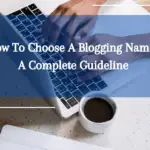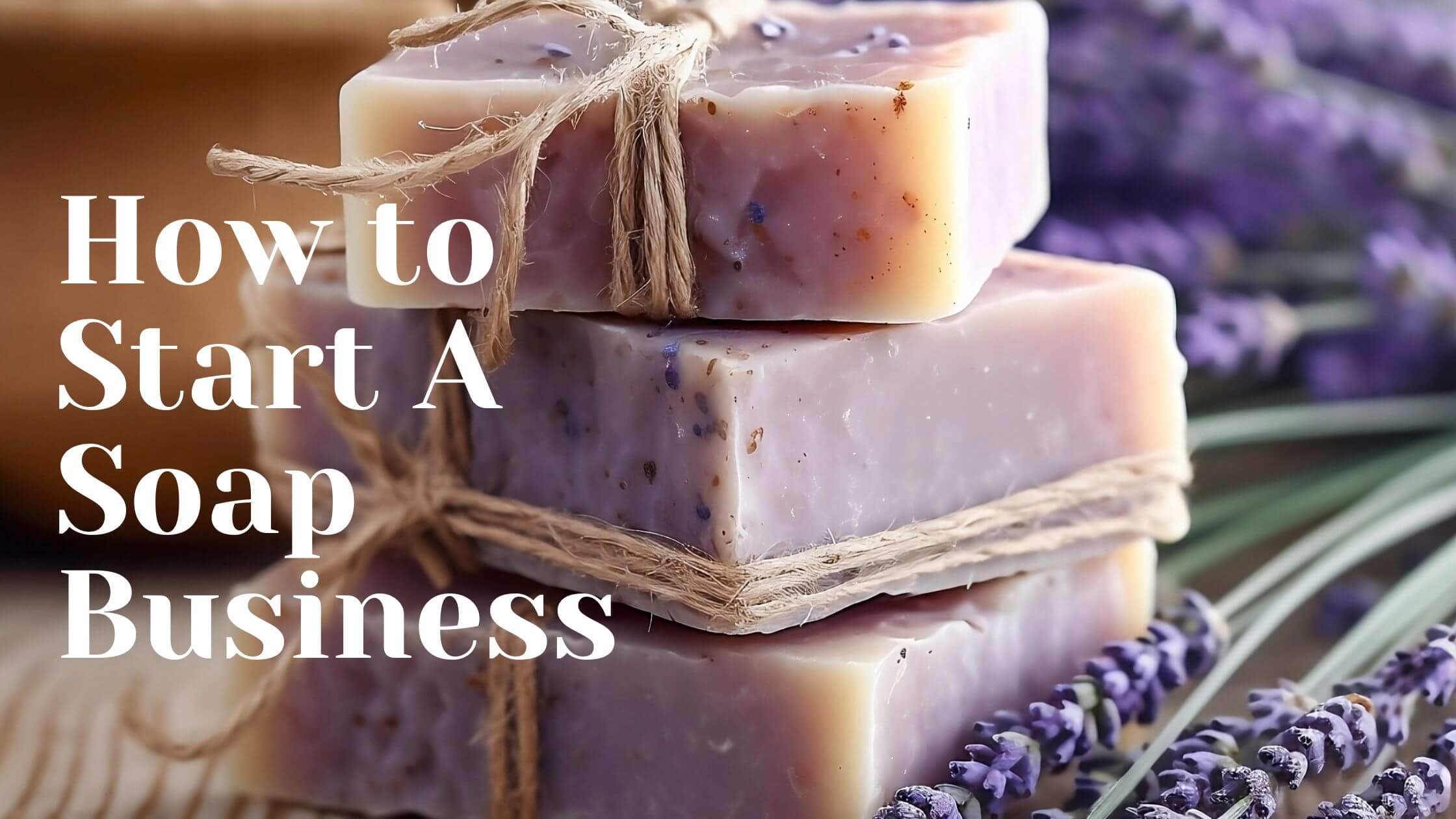Are you trying to increase the traffic and rankings to your website? Many people will tell you that you will need a quality backlink.
But that is not the case if you are just starting. All you need is SEO Optimized article and proper internal linking. But what is internal link, and how can you use it to rank higher?
Internal links are a crucial tactic that many website owners ignore. This technique makes it easier for search engines to crawl your website. Moreover, internal links help readers to find more related info on your website. It reduces the bounce rate.
In this article, I’ll cover all you need to know about internal links, from their purpose and operation to implementation best practices. Are you ready to up your SEO game? Let’s start now!
What is Internal Link?
Internal linking is the technique of directing visitors from one page of a website to another inside the same site. You can achieve this by utilizing anchor text—the text you click to get to another page.
The purpose of these links is to help readers navigate between topics, find more background or explanation, or find specific information.
Website owners can strategically use internal links to boost their site’s authority in their niche.
Topical authority refers to how well a website is known as an expert in a certain area or topic. A website is more likely to rank well in search engine results and draw visitors who are interested in the issue when it has a high topical authority.
Benefits of Internal Links

Enhanced User Experiences
Search engines like Google determine a website’s importance through user experiences. You can increase user experience by using internal links. When you link multiple pages within your website, users tend to click on those pages and gather more info on the topic.
If readers like your content, they will spend more time on your website visiting other pages. Internal links help readers to find more info on the topic without searching more on the internet.
Moreover, if they like your website, there is a high chance they will share your content or send the link to other people. This will bring more visitors to your website.
Improved Search Engine Optimization
You can enhance the structure of your website, which is crucial for SEO with internal links. If your website is well-organized, search engines will have an easier time reading it and indexing your content.
Furthermore, internal linking might aid in distributing link equity across your website. Internal linking can help spread link equity from a page with many external links to other pages on your website. Having more authoritative pages on your site improves the search engine rankings of all of your pages.
Again internal linking might help highlight your website’s most important content. You may tell search engines that certain pages, such as product pages or landing pages, are crucial by linking to them regularly.
The most important part, search engines favor websites that require fewer clicks to access the content. Internal linking helps people to navigate your website with a single click.
Boosts your Topical Authority

SEO is changing. If you are new in this industry, you must first consider the topical authority. Topical authority sends a signal to Google about your expertise on a particular topic. It helps Google or other search engines to trust your website. As a result, search engines serve your content over other websites.
So, how do you increase topical authority?
Yes, internal links are the way to go. When you link multiple contents on the same page (of the same topics), it tells search engines about your topical authority. As a result, Google and other search engines will start to trust your site and grant you an expert in the related field.
As a bonus, using internal links to organize your website’s content can assist visitors in quickly finding the information they need.
You may tell search engines which pages on your website are the most crucial by linking to them. You can further increase the topical authority of your website by linking to relevant pages and developing a cluster of material around a certain subject.
Increased Conversion Rate
Internal links can dramatically increase the conversation rate of your website. Many people visit a website with a buying intent. You can earn their trust if you understand their pain points and give them a proper solution.
And then comes the magic of internal links. If you can solve their problems and link product pages, there is a high chance people will purchase your products.
If you are an affiliate marketer, try to use as many internal links in an article. Internal linking is crucial for any affiliate marketing to bring more traffic to the website. It will create an impression in the reader’s mind about your authority over the topic. If you can earn their trust, they will click on the affiliate links and buy a product.
The best part is you can use internal links to link related products. Thus offer other products to the readers and convince them to buy.
Another reason how internal links improve conversion rate is by making the buying process smoother. You can link product pages and lessen the time for visitors to find products. People don’t have time for that these days.
Reduce Bounce Rate
Bounce rate is an important parameter for search engines to rank your website. Lesser bounce rate means your website’s visitors love your content, and they visit other pages to learn more.
When you link related pages, visitors might click on those pages that they were not aware of when they entered your website. Thus, you can make them spend more time on your website, visiting other pages.
Thus, you can reduce bounce rates and send a signal to search engines about the authority you have over your readers.
What are Internal linking Best practices?

So, now you understand the importance of internal links, but what are the best practices while doing that?
Use Rich Anchor text.
The most important part of the internal link is the anchor text. Anchor text is the text on which you insert the link. For example, I am linking these words Internal link (which is not an internal link for my website, but you get the idea) to Wikipedia, and I used “internal link” as an anchor text to link the page. The page is about internal links.
Like this, you must use proper anchor text. Anchor texts should not be misleading. The best practice is to use the exact keywords of the linked article as an anchor text.
Expert tips: Don’t use keywords that contradict your current page’s keyword.
Link Relevant Pages
Only link those pages that are related to the topic of the page you are working on. For example, if you are working on a page about “dog food,” link topics related to dog foods only. If you link cat food here, that won’t be a good internal linking approach.
Don’t Over Do
Excess of anything is bad. So, avoid overdoing and linking many pages. Remember, the first priority of your page is to provide information naturally. If you use too many internal links, that will distract readers, and they can leave your site. So, don’t Overdo it.
Test Your Links to Avoid Brokern Link Problem
Broken links (A link with no destination – 404 error) is never good. Both readers and search engines hate this. So, before you publish a post, please check all the links individually. May a typo or wrong URL is there, which can cause a broken link error.
Link to Older Content
Many of us forget about old content and only link new content, which is a bad practice. You should find relevant content that you published earlier and link them. Linking old content sends a good signal to the search engines that you have been working in this field for a long time.
Update Internal Links
Many website owners just use internal links in the new content and forget about old content – a bad idea. You should find old related content and link fresh content to that page. Link building is a vice-versa process.
FAQs
How many internal links should I include on a page?
There are no specific rules for this. You should use 2-5 links per one thousand words. But you can use more if you have more related content. The main point is that it depends on the content length and type.
Should I use exact-match anchor text in my internal links?
No, that is highly not recommended. Instead, use natural languages to link multiple pages. NEVER use the same anchor text over and over in the same article.
How can I monitor the effectiveness of my internal linking strategy?
Many tools help you find the status of your internal links. You can check them by using the Google search engine also. But for a deeper look, you can use SEO tools like SemRush, Ahref, etc.
Final Words
Internal links are the most important part of any website. It offers an enhanced user experience and topical authority for your website. Therefore, use this technique wisely to make your website more relevant to search engines and visitors.
I think the article was helpful to you, and now you can understand more about the internal link. Use this technique on your website and bring more traffic.
More Resources:
Some of the Best Passive Income Ideas for Students
Top 5 Free Keyword Research Tool for SEO Beginners