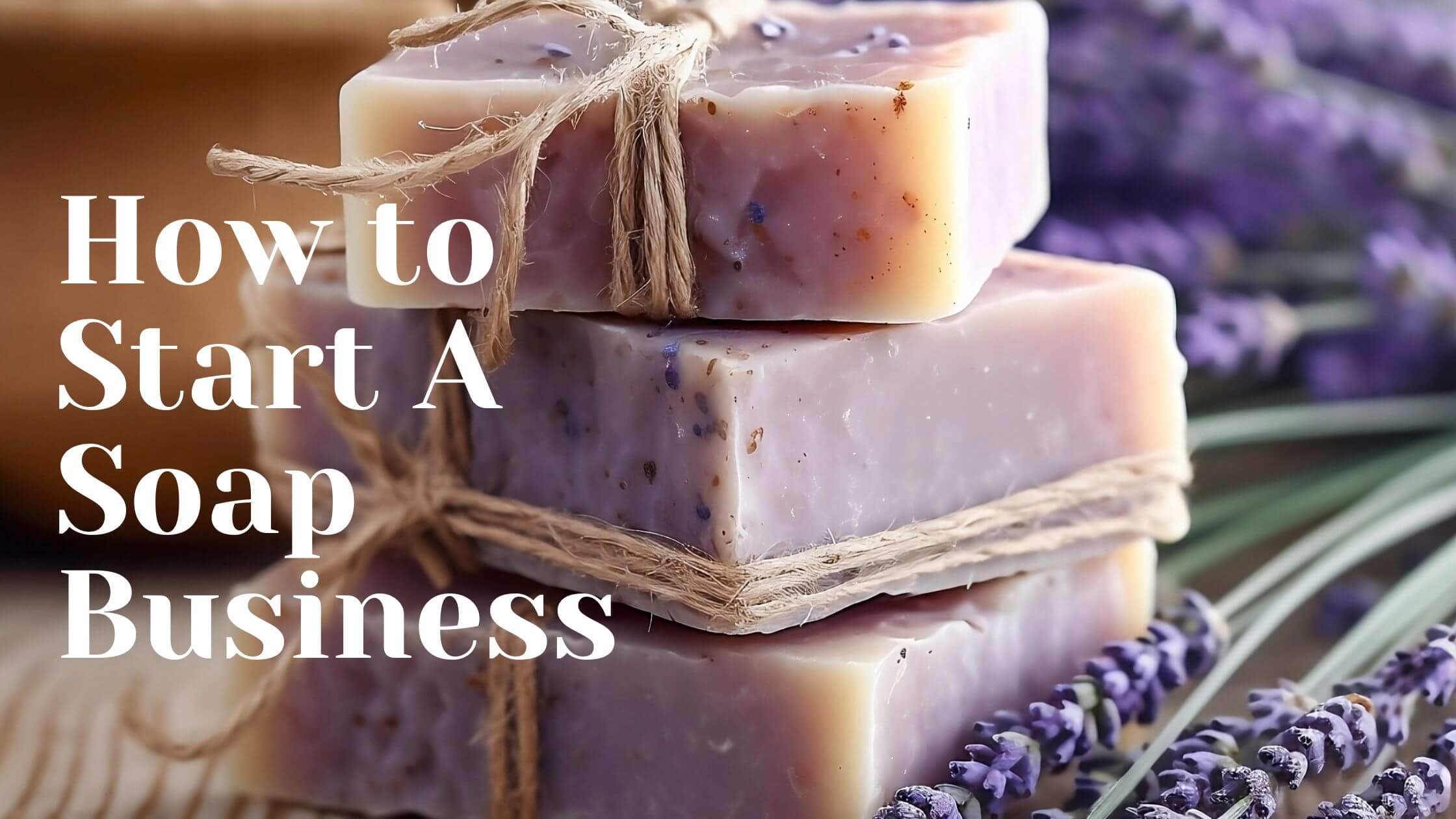Hey there! So you’re thinking about starting a YouTube channel? Great choice! YouTube is not only a powerful platform for sharing your ideas, passions, or expertise, but it’s also a fantastic way to reach a global audience and even turn your hobby into a source of income.
Whether you want to vlog about your daily life, share tutorials, or review the latest gadgets, YouTube can be the perfect stage for you.
In this guide, we’ll walk you through everything you need to know to get started—from setting up your channel to growing your audience. So grab a cup of coffee, and let’s dive in!
10 reasons why YouTube channel earning is best over other online income stream
Here are ten reasons why earning from a YouTube channel can be considered one of the best online income streams:
1. High Earning Potential
YouTube offers substantial earning opportunities through ad revenue, sponsorships, merchandise sales, and memberships. Successful channels can generate significant income, especially with a large and engaged audience.
2. Diverse Revenue Streams
Beyond ad revenue, YouTube provides multiple ways to monetize your content, including super chats, channel memberships, merchandise shelves, and affiliate marketing. This diversity can maximize your earnings.
3. Global Reach
YouTube is a global platform with billions of active users. This vast audience means you can reach viewers from all around the world, expanding your earning potential far beyond localized or niche markets.
4. Scalability
Once you’ve established your channel and content strategy, scaling up is relatively straightforward. With more content, viewers, and subscribers, your income potential can grow exponentially.
5. Passive Income
After creating and uploading videos, you can continue to earn money from them over time. As long as your content remains relevant and attracts views, you can generate passive income.
6. Low Initial Investment
Starting a YouTube channel requires minimal upfront investment compared to other businesses. Basic equipment and free editing software are often sufficient to get started, making it an accessible income stream.
7. Flexible Work Schedule
As a content creator, you have control over your work hours and schedule. This flexibility allows you to balance your work with other commitments or personal interests.
8. Community Building
YouTube allows you to build a community around your content. Engaging with your audience can enhance loyalty and increase your channel’s growth and revenue opportunities.
9. Skill Development
Running a YouTube channel helps you develop valuable skills in video production, marketing, SEO, and audience engagement. These skills are transferable and can benefit other areas of your online business or career.
10. Creative Freedom
YouTube offers creative freedom to produce content on topics you’re passionate about. This freedom can lead to greater satisfaction and motivation, making the earning process more enjoyable and sustainable.
These advantages make YouTube a compelling choice for those looking to generate income online, combining the potential for high earnings with creative freedom and scalability.
Setting Up Your YouTube Channel
Creating a Google Account
First things first: you’ll need a Google account to start a YouTube channel. If you don’t already have one, don’t worry; creating one is super easy. Just head over to Google’s account creation page and fill in your details. Choose a professional-sounding email address, as this will be linked to your YouTube channel. This step is crucial because it sets the foundation for your YouTube presence.
Creating a YouTube Channel
Once you’ve got your Google account ready, it’s time to create your YouTube channel. Log in to YouTube and click on your profile icon at the top right corner of the screen. From the dropdown menu, select “Your Channel.” You’ll be prompted to create a new channel if you haven’t done so already.
Here, you can customize your channel’s name. Pick something that reflects your brand or the type of content you plan to create. For example, if you’re starting a channel focused on travel adventures, a name like “Wanderlust Explorers” might be a good fit. After naming your channel, you’ll also have the option to add a brief description. This is where you can tell potential viewers what your channel is all about and what kind of content they can expect.
Channel Branding
Choosing a Channel Name
Your channel name is more than just a label; it’s a key part of your brand. Choose a name that’s catchy, easy to remember, and relevant to your content. It should give potential viewers a hint about what your channel is about. Avoid overly complex names or ones that are too similar to existing channels to help you stand out and be easily searchable.
Designing a Channel Logo and Banner
Visual identity is crucial for your brand. A well-designed logo and banner not only make your channel look professional but also help in building recognition. You can create a logo and banner using tools like Canva or Adobe Spark. These platforms offer easy-to-use templates and design elements that can make your channel visually appealing without needing advanced graphic design skills.
Your channel banner should be engaging and represent the theme of your channel. For example, if you’re running a cooking channel, a banner featuring appetizing dishes or kitchen scenes would work well. Your logo, on the other hand, should be simple and versatile, making it recognizable in various sizes and formats.
Creating an Engaging Channel Description
Your channel description is like your elevator pitch. It’s your chance to tell new viewers who you are and why they should subscribe. Be clear and concise about what your channel offers. Use keywords related to your niche to help with search engine optimization (SEO), making it easier for people to find your channel. For instance, if your channel focuses on tech reviews, include phrases like “latest tech reviews,” “unboxing,” or “tech tips.”
Remember, your description should be engaging and inviting. Let your personality shine through and give viewers a reason to click that subscribe button!
Content Planning and Strategy
Defining Your Niche and Target Audience
Before you jump into creating videos, it’s essential to define your niche and target audience. A niche is a specific area or topic that your channel will focus on, such as cooking, travel, tech reviews, or fitness. Choosing a niche helps you stand out in a crowded platform like YouTube. It also makes it easier to create content that resonates with a specific group of viewers.
Once you’ve pinpointed your niche, think about your target audience. Who are they? What are their interests and needs? For example, if your niche is fitness, your target audience might be people looking for home workout routines or healthy lifestyle tips. Understanding your audience helps tailor your content to their preferences and increases the chances of attracting and retaining viewers.
Planning Your Content
With your niche and target audience in mind, it’s time to plan your content. Start by deciding what type of videos you want to create. Options include how-to guides, product reviews, vlogs, and more. Diversify your content to keep things interesting and cater to different aspects of your niche.
Creating a content calendar can help you stay organized and consistent. Plan out your video topics, shooting schedule, and publishing dates. This not only keeps you on track but also helps in maintaining a regular upload schedule, which is crucial for growing your channel.
Scripting and Storyboarding
Planning your videos doesn’t end with just choosing a topic. Scripting and storyboarding can significantly enhance the quality of your content. A script helps you stay focused and ensures you cover all necessary points. Even if you prefer a more spontaneous style, having a rough outline can keep your videos structured and engaging.
Storyboarding, on the other hand, is about visualizing your video before you start filming. Sketch out key scenes or shots to plan your video’s flow and ensure you capture all necessary footage. This preparation can save time during filming and editing, resulting in a more polished final product.
Getting idea about your video topics, you can brainstorm, do research on Google or chat with ChatGPT. You can do your scripting easily with the help of AI tools.
Video Production
Equipment and Software
To create high-quality videos, you’ll need the right equipment and software. Here’s a basic list to get you started:
- Camera: A good camera is crucial for video quality. While smartphones can do the job, a dedicated camera with higher resolution will produce better results.
- Microphone: Clear audio is just as important as good video quality. Invest in a decent microphone to capture clear sound and reduce background noise.
- Lighting: Proper lighting can make a huge difference. Natural light works well, but you might also consider investing in softbox lights or ring lights for consistent and flattering illumination.
For video editing, you’ll need software that fits your skill level and budget. Beginners might start with free options like iMovie or Shotcut, while more advanced editors can use programs like Adobe Premiere Pro or Final Cut Pro.
Recording Your Videos

When recording, focus on several key aspects:
- Framing: Make sure your subject is centered and well-framed. Use the rule of thirds to make your shots more visually appealing.
- Lighting: Ensure your lighting is even and avoids harsh shadows. Position your lights in front of you, not behind, to prevent silhouette effects.
- Sound: Record in a quiet space to minimize background noise. Use your microphone properly and test audio levels before you start filming.
Editing Your Videos
Editing is where your video comes to life. Basic editing involves cutting out unnecessary parts, adding transitions, and incorporating effects. Here are some essential tips:
- Cutting and Trimming: Remove any mistakes or dull moments to keep your video engaging. Trim clips to ensure smooth transitions.
- Adding Effects and Transitions: Use effects and transitions sparingly to enhance your video without overwhelming it.
- Adding Intros, Outros, and Music: An intro helps introduce your channel, while an outro can encourage viewers to subscribe. Background music can enhance the mood but make sure it doesn’t overpower your voice.
While editing, you need to know the rules of copyright so that you can avoid strikes.
If you want to start making video with low budget, you can start making screen-reconding videos. It would help if you took preparation by making slides.
Uploading and Optimizing Videos
Uploading Your Video
Once your video is edited and ready, it’s time to upload it to YouTube. Go to YouTube Studio and click on the “Create” button to start the upload process. As your video uploads, you’ll need to fill out essential details:
- Title: Craft a compelling title that includes relevant keywords. This helps your video show up in search results.
- Description: Write a detailed description that summarizes your video and includes keywords. Add links to your social media or website if applicable.
- Tags: Use tags to help YouTube understand the content of your video. Include keywords related to your video’s topic and niche.
Creating Custom Thumbnails
Thumbnails are the first thing viewers see, so make them eye-catching. Use tools like Canva or Adobe Spark to design custom thumbnails that stand out. Ensure your thumbnail is relevant to your video content and visually appealing to attract clicks.
Optimizing for SEO
Search Engine Optimization (SEO) helps your videos rank higher in search results, making them more discoverable. Here are some SEO tips:
- Keywords: Incorporate relevant keywords into your title, description, and tags. This improves your video’s visibility in search results.
- Subtitles and Closed Captions: Adding subtitles or closed captions can enhance accessibility and improve SEO by providing additional text for search engines to index.
Engaging with Your Audience
Responding to Comments
Once your videos are live, engaging with your audience is crucial. Start by responding to comments on your videos. Viewers appreciate when content creators take the time to interact with them, and this can help build a loyal community around your channel.
Address questions, thank viewers for their feedback, and participate in conversations. It not only shows you value your audience but also encourages more interaction on your videos.
Using Community Tab
The Community tab on YouTube allows you to connect with your subscribers outside of video uploads. Use it to share updates, post polls, and ask questions. It’s a great way to keep your audience engaged and involved in your content creation process. For instance, you could use polls to let your audience vote on future video topics or share behind-the-scenes content to build anticipation for upcoming videos.
Hosting Live Streams
Live streaming is an excellent way to interact with your audience in real-time. It allows you to answer questions, discuss topics, and engage with viewers directly. To host a live stream, go to YouTube Studio, select “Create,” and choose “Go Live.” Make sure to promote your live stream in advance to get as many viewers as possible. During the stream, be active in the chat, address comments, and keep the conversation flowing to make the experience enjoyable for your viewers.
Growing Your Channel
Promoting Your Videos
Promoting your videos is key to growing your channel. Start by sharing your content on social media platforms like Facebook, Twitter, and Instagram. Join relevant groups or forums where you can share your videos with people interested in your niche. Consider collaborating with other YouTubers to reach new audiences. You can also use email marketing by sending out newsletters with updates and links to your latest videos.
Analyzing Your Performance
To understand how your channel is performing, you’ll need to use YouTube Analytics. This tool provides insights into key metrics like views, watch time, and audience demographics. Regularly check your analytics to see which videos are performing well and which aren’t. Look for trends and patterns in your data to understand what content your audience prefers and adjust your strategy accordingly.
Monetizing Your Channel
Once your channel starts gaining traction, you might consider monetizing it. The YouTube Partner Program allows you to earn money from ads displayed on your videos. To qualify, you need to meet specific criteria, including having at least 1,000 subscribers and 4,000 watch hours in the past 12 months. Besides ad revenue, you can also explore other monetization options like sponsorships, merchandise, and affiliate marketing.
Staying Updated and Adapting
Keeping Up with YouTube’s Changes
YouTube is constantly evolving, with new features, algorithms, and policies being introduced regularly. Stay updated by following YouTube’s official blog and participating in creator communities. Being aware of these changes can help you adapt your content strategy and take advantage of new opportunities.
Adapting to Trends and Feedback
Pay attention to trends in your niche and adapt your content accordingly. Trending topics can give your videos a boost in views and engagement. Additionally, listen to feedback from your audience. If viewers suggest improvements or express preferences for certain types of content, consider incorporating their suggestions to better meet their needs.
Conclusion
Starting a YouTube channel can be an exciting and rewarding journey. By following these steps—setting up your channel, planning and creating content, engaging with your audience, and continuously improving—you’ll be well on your way to building a successful channel. Remember, consistency is key, and growth takes time. Stay passionate about your content, keep learning and adapting, and most importantly, enjoy the process of sharing your unique voice with the world. Happy creating!