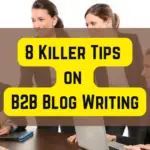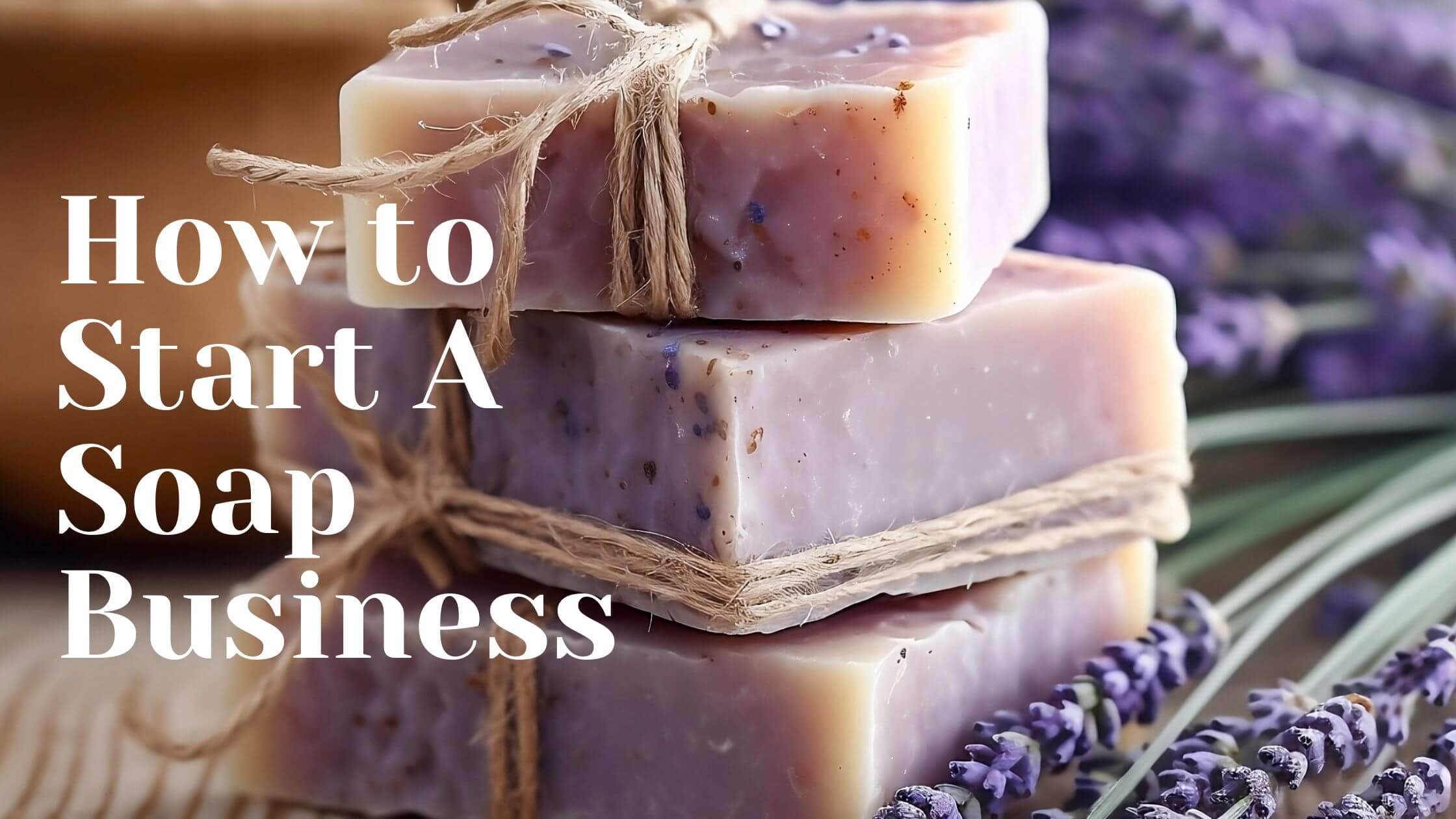‘How to write SEO articles?‘ As a writing agency, it’s our job to write SEO articles. So, why not share our experiences so you can implement those to your writing strategy? Distributing knowledge never causes pain. Instead, that is divine satisfaction. So, let’s jump straight into the topic.
Before diving into the topic, let’s show you some statistics to help you how much importance you should pay to SEO articles.
In 2021 only Google received 370 Billion searches! 75% of traffic to a website comes from organic SEO. Paid campaigns, social sharing, and other channels bring only 25% traffic.
Just imagine the amount of revenue those companies generated from those searches.
In a cricket match (Don’t worry if you never heard about this game. It’s just a game.), if a player scores run on a regular basis, we tell him, “Run Machine.” Just like that, SEO articles are “Money making machines” for businesses.
In agent writing, we write for the top industries, manufacturers, OEM brands, B2B businesses, Affiliate websites, blogging platforms, and many more. Believe us, and we know how that content improves brand value and creates loyal customers, turning into a steady income source.
If you are new in this industry or have tried this marketing technique but failed, DO NOT think it does not work. They work well and work for a long, long time.
Enough intro! Let’s start the journey of writing SEO articles for you.
What is Search Engine Optimization or SEO?
Search Engine Optimization is a combination of technology and tricks. It’s used for increasing website/ page visibility along with traffic achievement. It is a way to improve the quality and quantity of traffic to secure and hold a higher position in search results.

The primary target of SEO is to generate organic traffic or natural traffic in a reasonable quantity with quality. The most exciting part is that you don’t have to pay anybody to visit your website.
What you need is just a piece of content that solves any problem, provides information or offers the best deal for a product. In technical terms, we say, “And SEO optimized page.”
Writing a piece of content might seem easy for you. Just do some research and write that in your own words.
But my friend, things do not work that way. You must need SEO-optimized Content, so Google or other search engines shows your content at the top of their search result. What is the purpose of writing quality content if your content is on the 30th page of the search result? Even you will not take the hassle of going to the 30th page to view your article.
Why is SEO content writing important?
1.New audience attraction.
More than 85% of people do online research before buying any product or service. More often, they find a solution for their problems on the internet. So, if your product or service can solve their problem, there is a high chance of converting those people to your clients.
2. Show the readers you have a very good industry knowledge
You write content on what? It’s like audiences create questions, and you answer them in a structured way. So you have to create quality content so that one can expect to get the desired answer from you.
3. A good quality Content can bring you thousands of visitors for a Long Time
It can get consistent traffic from the same content without that much promotional effort. It means you build content ideally once and get benefits from time to time.
Good content is like an evergreen song. It never dies. Instead, people spontaneously share your content. Google consistently ranks it higher and gets new visitors.
Expert Tips: Content marketing increases your brand value. People who get benefited from your content purchase your product, revisit your website to solve another problem. Nothing is more important than a loyal customer base and devoted fans.
How to write SEO Articles – Steps by Step Guide
Strong Keyword Research
A keyword is a key to successful content. People search using a specific keyword. If you write excellent content without properly optimizing the keyword, your content will not rank. And finding the right keyword is the pillar of successful money-making content.
While writing SEO-optimized content, everyone wants to cover keywords as much as possible. But this may turn the content into low quality for disorganization in keywords. So pick one keyword and go deeper through the content.
We have a detailed article on How to do keyword research. So, sit back and finish that article also. We promise you will learn a lot which you MUST KNOW!
Expert Tips: Always Focus on One primary keyword. Do not optimize for more than one keyword.
If you try tools like Semrush Neil Patel or google (Should We link that too!), you will get a little idea about the difficulty. But agencies have made it easier than earlier. While selecting the primary keyword, one must consider a higher search volume first with the lowest difficulty rate possible. This trick will save you a lot of hardship in the long run.
There's another thing that every SEO Content writer must follow. And it's closely related keywords, in other words, LSI (Latent semantic indexing ). You can select them both manually and automatically via tools. This item with proper density can push ranking in search result position. Normally the density is 3-4times per 1000 words.
Determine User’s Intention
Google and other Search Engines are updating their algorithms randomly to evaluate users’ search content properly. It keeps the content creators, web-masters delivering the right answers through respective products. So your content format must deliver the action on search intent.
Search intent can be off 4 types :
- Informational: W/H words, explained, tutorial, top, best, etc.
- Commercial/ Promotional: Company, Brand, Product’s name with words like most expensive, cheapest, review, etc.
- Directional/Navigational: Company, Brand, Product’s name e.g ‘Wacken live’
- Transactional: Has words like ‘cost’, ‘price’, ‘buy’, ‘waiver’, ‘coupon’ etc.
These types/clues will help you to finalize the search intent. Based on the search intent and keyword type one can define the fine-suited format for the SEO content writing.
A Header that Readers can not Ignore
If your blog is not getting enough traffic or inquiries then that is inefficient copywriting. And it starts with the Headline.
If the Headline is not attractive that will not prompt readers to click on that.
The title tag affects the CTR
Title tags with questions get 14.1% higher CTR
Title tag with POWER WORDS had a 13.9% lower CTR compared to Title tag did not contain power words.
Title with positive or negative sentiment improve CTR by approximately 7%
Everyone wants to make their content more unique, make the content more creative to the users. But everything is in vain without a lucrative heading. Heading increases the chance of clicking on the link.
Examples of Bad Headlines
Earn a million dollar with this Headline Trick
(Over promise! People are not that dumb these days)
How to write award-winning Headlines
(There is no Award for Headlines)
Here are some tips you can use to make an attractive header
- Use ‘W/H’ words like Who, What, Why, Whom, Where, When, Which. This will help the user to guess about the content.
- Use words like ‘Top’, ‘Best’ with the number (less than 10 is preferred)This can get you multiple times of traffic both in website/page and social shares.
- Despite all those word tricks, You must make the header both unique and descriptive, or else Google will count it “low quality”
Thinking, how to meet all those criteria in the header? You’ll make it easier by the time you’re doing research.
Meta Tag and Meta Description
A meta tag is what you see under the SERP result. When you search for something Google shows you the headers and some texts under the headers. Those are meta descriptions. Write a compelling meta description so that people get an idea of what is inside the article.

Well-written meta descriptions increase the chance to click.
One important note: Google does not always show the exact meta description you write. It can change according to the keyword.
According to Ahrefs research, Google rewrite meta descriptions 62.78% times. But still, you have a 37% chance to show your own meta description. So, Do not ignore it.
Always think meta description is supplement information of your title tag.
- Always match the search intent.
- Try to put CTA in the meta description
- Include your keyword in the meta description (Not more than 2 times)
- If it meets the niche you can use emoji
- Write unique meta for each page.
Expert Tips: Never use your focus keyword more than 2 times in the meta description. Google will give you a negative mark for that.
Content Creation
Here comes the KING “Content”. It can be a problem-solving article, a DIY project, a technical tutorial, a landing page, a product description, many more things. So put all of your attention to pull the right information and place it here.
When you’re writing content, think as a user/ visitor and decorate the whole content just the way you’d have liked. This way you can improve much faster than earlier. Remember, Content marketing is very important and consistent content marketing creates your brand value and loyal customer base.
Here are a few things that you need to care about:
i)Avoid Plagiarism
Google hates plagiarized content and your entire website can suffer for one plagiarized content. So, DO NOT Copy others’ content.
Thinking about the way to write the content? Relax. You’re supposed to keep a distance from rule violation, but not to gather knowledge from the source content. You dig out every possible source, study & analyze them, and finally produce fresh content on your own. This way you’re making your own content at the same time respecting the law.
There are plenty of free and paid copyright checkers, you can grab one of them and check.
ii)The opening of an Article
A Study shows readers give 5 seconds to decide whether they will read the article or not. So, you have 5 seconds to convince your reader.
Therefore, do not beat around the bush. Do not give an unnecessary intro. Go straight to the point and hook readers with something so that they become convinced to read the rest of the article.
Here each SEO content writer tries their unique structure, among them question and answer are quite popular. For example:
Question: how to write SEO articles in 2022?
Answer: For SEO-related solutions, you’ve come to the right place.
Why/SEO: Writing SEO-optimized content has become one of the most difficult tasks especially for newbies. …..
Or, you can start with a story that is related to the topic. People love stories. Give some information and promise your readers that you will give the rest later in the article.
Here are 3 Golden Rules
- Give a BIG DREAM at the beginning of your content. Promise them you are going to solve THE PROBLEM of their lives.
- Tell a Story. It can be you, your friend, or any other person. But you must tell a story and that will help readers to remember your story and make the content more engaging.
- Write for your audience. Your content must solve their problems. Do not write unnecessary words to prolong the content. Even when you write about yourself, keep in mind that it should help the readers to solve their problems.
Expert Tips - You mustn't cross a maximum of 4 lines for each paragraph. 2/3 line paragraphs are better. Many SEO experts prefer one line for each paragraph.
iii)How many words are in a sentence?
One should make the sentence structure with the highest 15-20 words. It means, if you want to cross the limitation, SEO will be active but the content readability will degrade. Though it’s not proven many SEO experts say readability has a significant impact on SEO ranking.
Think of a child. Normally parents/ teachers need to brief the lesson so that he/she never feels bored and learns within the time. You can do that with your content too, just need practice, evaluation, and patience a bit more.
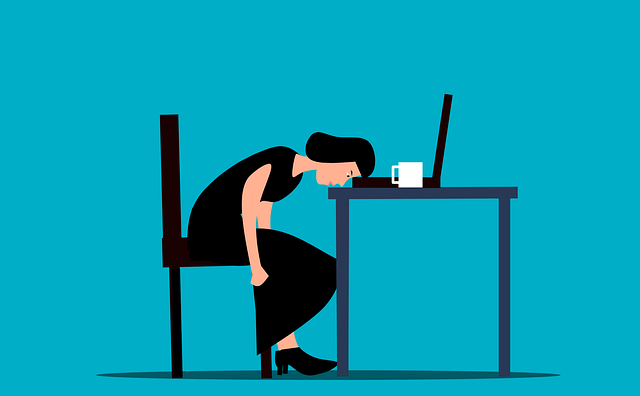
iv)Transition word:
To make content more readable and catchy, transition words can give you a lot of support. Though they do not directly affect your SEO factors they are great for readability. These words keep readers engaged in your content providing a rich reading experience.
Let us tell you a secret. Transition words are also very handy to escape plagiarism. Well, rewriting a sentence becomes difficult, when you want it to be unique but don’t want to copy or violate copyright. Transition words come in handy here to solve the issue.
There are plenty of transition words (And, but, consequently, As a result, for example, Moreover, Besides, etc.) You can find it in the dictionaries. In the Writing Center, you’ll find a shortlist of transition words. Smart and clean writing both in the day-to-day and professional writing.
Expert Tips: You should use more than 30% transition words of your total word count for optimum readability. But don't take it as a quote from the bible. Do not forcefully use them.
Visual Content:
Visual content means Picture or Video. Images always add value to your content. Visuals make any topic easy to understand. People are visual, Therefore, adding images help readers understand the topic quite easily.
Infographics, illustrations, Charts, Graphs, and other types of visual content can help to deliver information to the user far better than written ones.

More Information, engaging, and relevant content can get you more backlinks which can make the content more reliable. This can also push rank higher and even get featured in snippets.
But do not use just any image. The following rules should be followed:
Reduced Image Size – Photoshop is the best tool to compress the image size. But if you can’t or don’t use photoshop, Tiny PNG is a great alternative. If you are using WordPress, you can use an image optimizer plugin also.
Use WebP/JPG format: Webp is the latest image format that reduces the image size by a great deal. But not all servers support this format. So, if you are using shared hosting or hosting that does not support Webp, use JPG. JPG format is a lesser size than PNG.
Add Alternative tags. Google can not read images. They show images reading the alt tag. So, DO NOT forget to write an alt tag when you upload an image.
Easy & Memorable URL:
A quality URL always declares the website/page’s content type. A user should be able to memorize that URL easily. If you fail to ensure these 2 criteria then it will get a little difficult to boost traffic.
Which one would you like more,
http://agentwriting.com/how-to-write-seo-articles
Or
https://agentwriting/index.php?post1234
The first option, right? Why? Because it is easy to read and remember and descriptive too. So the structure should be simple as water. “Depending on the URL structure user’s brain will decide the content’s worthiness”- keep in mind.
Expert Tips: Using keywords in the URL increases your chance to rank. So, make the URL simple, and do not forget to add the keyword.
Linking:
Links are like juice for an article. Linking up pages makes content more reliable to Google / other search engines. How? But before you start building links you should know the types of links you can use in your article
- Internal Linking: Aka Internal mesh is a cool trick to engage a user. You put one/more internal links of your own websites/ pages throughout the content and the user will follow them.
All you need is to plan them correctly so that the user never considers the site malicious/unworthy. Proper internal links with a proper anchor tag will reduce your bounce rate.
- External Linking: External links mean you link some important article from another website. That helps the reader to understand the topic better.
Some bloggers think the external links will prompt users to leave their site but that is not true. In fact, that can work quite the opposite. When you link others’ articles, someday they will also link your article. And informative links make your content trustworthy to Google.
And if you stay some time in the SEO world you will understand how much value an external link adds to your website.
Expert Tips: NEVER use the focus keyword as an anchor tag. And do not use one page more than one time in a single article.
Useful SEO, Writing, and Other Tools to Write SEO Articles
We are talking about “How to write SEO articles”. But you can not do that without tools. Tools are mandatory if you want to become a successful SEO writer.
One tool can not do everything. Therefore, SEO experts use multiple tools for various reasons. In this section, we will discuss the most commonly used tools. Some are free, some are paid.
But when you are dealing with SEO tools, we have a piece of bad news for you. There is no free SEO tool. Some tools provide some free features with very limited options. But if you want professional-level SEO support, you have to buy. And there is another bad news, they are very expensive.
But the good news is, they totally worth it, considering the amount of insight data they give you and the amount of revenue you generate by taking their help.
Google Trends:
It shows you all the trendy search / popular topics around from time to time. You can get currently trendy topics along with previous years up to 2001.
Get your trendy topic and compare it with multiple terms to find out the closest popular keyword/topic.
And you don’t need to worry about its usage limitation, because there’s none.
Exploding Topics
It will help you to discover trendy topics with zero limitations. The charming point about these points is, you can work on those topics before the majority of your competitors get to know them.
Here is the game. You know the topics and get your SEO content writings ready and hit the mainstream in the first place. And I know, you’re eager to do that. Here are 2 more options Glimpse & Treendly, just in case you changed your mind.
Google Ads Keyword Planner
Most enhanced keyword planner tool for you. Powered by the mighty tech giant Google. All you need is to run an ad campaign and then see the magic.
One or more keywords is enough to get you all sorts of reports like statistics, monthly search volume, competition, and some suggestions that will boost your performance.
Features you may love Google Ads Keyword Planner :
- Discovering New Keywords.
- Creating New Keywords.
- Estimating the Probable Cost.
- Developing a New Campaign.
- Statistics.
You may find these points above very common, wait and have a try, then come to the decision. You can also use the Keyword Planner Tool developed by Microsoft if you like.
Google Analytics
It’s said that
“if you’re serious about your Website/ page SEO, Google Analytics is enough for you “.
One of the most powerful free analytical tools available nowadays. You can track almost every part of your web traffic like traffic source, click, view, the impression of pages, etc.
Some features :
- Automated Data Collection.
- Power to Create Customized Reports.
- Site Search.
- Different Tool & Platform Adaptability.
- Traffic Bouncing Reasons.
- Detailed Information of the Traffic Including Age, Location, Gender and Interests.
- Hint to Target Specific Social Media Platforms.
- Live Audience data
- Measuring Goal achievement and many more.
- No Usage Limitation.
And Google is working on delivering you the best privileges.
Google Search Console
Search Console Tools with reports on website’s search traffic and performance with issues. You can also analyze your website’s impression, click, position, and search result position in Google Search.
Some advantages like:
- Real-time alert on issues and fixing.
- Index coverage to ensure the latest content view.
- Detailed crawl, indexing, and serving information via URL inspection tool.
- Mobile usability test and improvement.
- Rich Results.
- AMP page tracking.
- Official video tutorial.
If you consider Bing, Yandex is equally important as Google Search Console, then here they are consecutively Webmaster Tool for Bing and Yandex. Webmaster for Yandex search engine.
The only limitation of Google Search Console is, it will show a considerable amount of technical issues, along with top thousand of backlinks and thousands of organic keywords.
Google Page Speed Insights:
A free service from Google to check your website’s performance on different devices like desktop, tab, mobile phone. All you need to do is, just enter a website URL and google will meet the rest of the process and deliver you a detailed report with a score out of 100.
Google Alerts
Allows you to get notification of any online activity (mention, reference, etc) of your brand/ company/ product or related existence. All you need is to enter your brand/ company/ product name and Google will send you a detailed report via email.
Google provides you with this service free of cost and there’s no usage limitation too.
Moz Local Listing Score:
One of the very popular and demanding tools from Moz in the market. This tool will collect your data from more than sources like Google, Bing, Yelp, etc. You can check and assess your local business online.
Though it shows you data from the USA, UK, and Canada only. Besides this limitation, you are all set to monitor and change your business strategy doubt-free.
It also provides some free tools like:
Ahref’s Webmaster Tool
Ahref owns the second most active web crawler after Google. That means they have the largest database (If we consider google out of the calculation)
A wonderful tool to run technical SEO audits on your website. All you need is to sign up and create a project with verification. Thus you can get audit reports on more than 100 SEO-related technical issues along with suggestions to fix them.
It has a limitation of 5000 crawl/ credits per project per month.
Ahref’s SEO Toolbar
A free extension is available for almost all modern web browsers. It can provide you with various types of SEO reports like
- On-page SEO report.
- Redirection tracker + HTTP header.
- Broken link check.
- Highlighting link.
- Position in SERP.
All of these services are ready for you to free of cost. Along with these, you can get some more facilities like
- SEO Metrics of every website you visit.
- Keyword metrics like SV (Search Volume), KD(Keyword Difficulty)
You can get all of the above services in the paid service starting from $99/month. Get 2 months free subscription with an annual payment.
Ahref’s Backlink Checker
A great tool to check the backlinks of a domain/ website. It can show you the top 100 backlinks of any domain/website along with total backlinks, referral domain, Domain rating.
Moreover, you can get a site audit, Rank tracking, Content exploring, with Keyword and Site Explorer. It is almost all in one service to help you in SEO Content Writing.
Keyword Surfer
It is available in both web and chrome extension versions. Through the web version, you can analyze your content’s performance, plan your content, analyze SERP, SEO Audit, and Keyword Research.
You can research your keyword via the chrome extension too, available in both free and paid versions starting with $49/month.
Expert Tips: Surfer is best known for its content editor feature with NLP. They provide the most comprehensive on-page SEO service with their content editor which guarantees an article to rank even without backlinks.
Keywords Everywhere
Most probably it is the most popular browser add-on for keyword analysis. You can install it almost on every browser available. This ad-on will show you monthly data on search volume, Cost Per Click (CPC), competition data, and trending data along with relevant keywords that people are searching for all over the world.
All of these will cost you nothing. You will get all of those data on a large scale and along with website-level traffic metrics. The paid service starts from $10/year with 100000 credits up to $1000/year with 10000000 credits.
SimilarWeb
This is the best tool if you are starting your business and looking for competitors. Not only for starters but established businesses also use this tool to spy on their competitors.
You can get insights into a website’s traffic with details like traffic breakdown source, reason, location, and many other necessary data. It’s available in both free and paid versions. Don’t get disappointed, you’ll get a pretty good amount of data that will make your job easier too. You can access the analyses of every website you visit through their extension.
SERPRobot
Helps to find out the ranking of a website based on up to 5 keywords at a time. Comes to you with a trial of 14 days and premium offers that start with $59.88/year. You can sneak on your competitors’ position too. ?
Copyscape
SEO Content Writers complete their content with hard labor and patience. But if there is another copy of your content online? Here comes Copyscape to find another online copy. It’ll save you a lot of work.
Copyleaks is another great plagiarism checker tool that uses AI technology to find out copied content. SEMRUSH
One of the most popular SEO tools with tons of options. This online SEO tool provides you with 40+ tools starting from Keyword Research to Website Monetization. You can call it an ultimate guide to reach your SEO goal.
It can serve you with lots of services like
- Keyword Research – 6 tools.
- On-page SEO – 3 tools.
- Competitor Analysis -5 tools.
- Content Marketing -7 tools.
- Local SEO – 4 tools.
- Rank Tracking – 3 tools.
- Social Media Management – 2 tools.
- Link Building – 5 tools.
- Competitor SEO Analysis – 5 tools.
- Content Creation and Distribution – 3 tools.
- Content Optimization – 2 tools.
- Content Marketing Analytics – 2 tools.
- Market Analysis – 2 tools.
- Paid Advertising – 4 tools.
- Competitor PR Monitoring – 3 tools.
- PPC Keyword Research – 4 tools.
- Website Monetization – 3
Moreover, you can monitor your success on social media too. It’s trusted by numerous giants like Amazon, Disney, eBay, and more. These services are available in both free and premium versions.
Yoast SEO:
An SEO plugin for WordPress websites. It is a complete package to complete SEO management for your WordPress website. It comes with a blog section to keep you updated about all the features and upcoming.
A Community section to keep you connected with worldwide admirers. And a Support section to help you out with almost all relevant problems. Moreover, you can get help from their official Youtube Channel. Comes with both free and paid versions with a variety of SEO solutions.
Bonus TIPS: In recent times Rank Math is giving a huge competition to YOAST. They are giving many features for free that Yoast provides for money. Many Yoast users are now switching to Rank math for these free features. If you are a WordPress user, give it a try.
WP Beginner(One Point Solution for WordPress Users)
A great resource for WordPress users. Among all the resources, SEO Content writing, SEO copywriting tool, SEO Content writing template, and other related services are included. You can get solutions from here via a specific tool or with a stack of tools.
Moreover, you can learn a lot of stuff from their blog section, tutorials. It will help you not only with SEO content writing but also various information related to WordPress and other digital marketing-related stuff.
Grammarly
A great tool to check grammatical errors in your content and rectify them. It comes with a great Browser Extension, works on most websites and you can also use it inside of your Microsoft Word application.
Grammarly is not a grammar correction tool only. It provides many more options such as paraphrasing your sentence, using vocabulary for better writing, setting the writing tone and using relevant structure, and many more.
Content writers these days can not think of writing an article without Grammarly.
Expert Tips – Though Grammarly basic is enough for resolving the regular grammatical error, the premium version comes with many features that make the writing easy, professional, and 100% error-free.
Bonus Tips: Another service called Hemingway Editor can assess your content’s readability and a guide for perfect SEO Content writing.
We have listed some other tools that can help you in different stages and for different SEO purposes:
1. Moz domain analysis: https://moz.com/domain-analysis
2. Domain Age Checker: https://smallseotools.com/domain-age-seochecker/
3. SEOptimer: https://www.seoptimer.com/
4. Neil Patel SEO Analyzer: https://neilpatel.com/seo-analyzer/
5. GTMetrix: https://gtmetrix.com/
6. Screaming Frog: https://www.screamingfrog.co.uk/seo-spider/
7. Spyfu: https://www.spyfu.com/
8. SE Ranking: https://seranking.com/
9. SEO Site Checkup: https://seositecheckup.com/
10. Pingdom: https://www.pingdom.com/
11. WordCounter: https://wordcounter.net/website-word-count
12. Woo-Rank: https://www.woorank.com/
13. Netpeak Software: https://netpeaksoftware.com/
14. Google structured data Testing Tool: https://developers.google.com/…/advanced/structured-data
15. SERP Simulator: https://mangools.com/free-seo-tools/serp-simulator
16. Webpage Word Counter: https://wordcounter.net/website-word-count
17. Beamsup: https://beamusup.com/
Conclusion
Overwhelmed? We know, it can be overwhelming at the beginning. SEO is a huge deal. Writing SEO content is also a technical job. But it’s always better to have the fundamental idea on SEO article writing. It gives you some privilege.
We hope now you know “How to write SEO articles,” but please don’t try it at home! It’s a risky business. It takes lots of time, skill, effort, and time to rank a single webpage. Without prior knowledge, you will just waste your time and if you buy those tools, lots of money also.
For a free consultation, we are free to open anytime. Book an appointment with us or ask for a quotation. Let’s Rank your site together.
Hey. Leaving? Before you leave you can check out our How to write the best product review guide. We promise these tips are the best-collected tips you can get online.