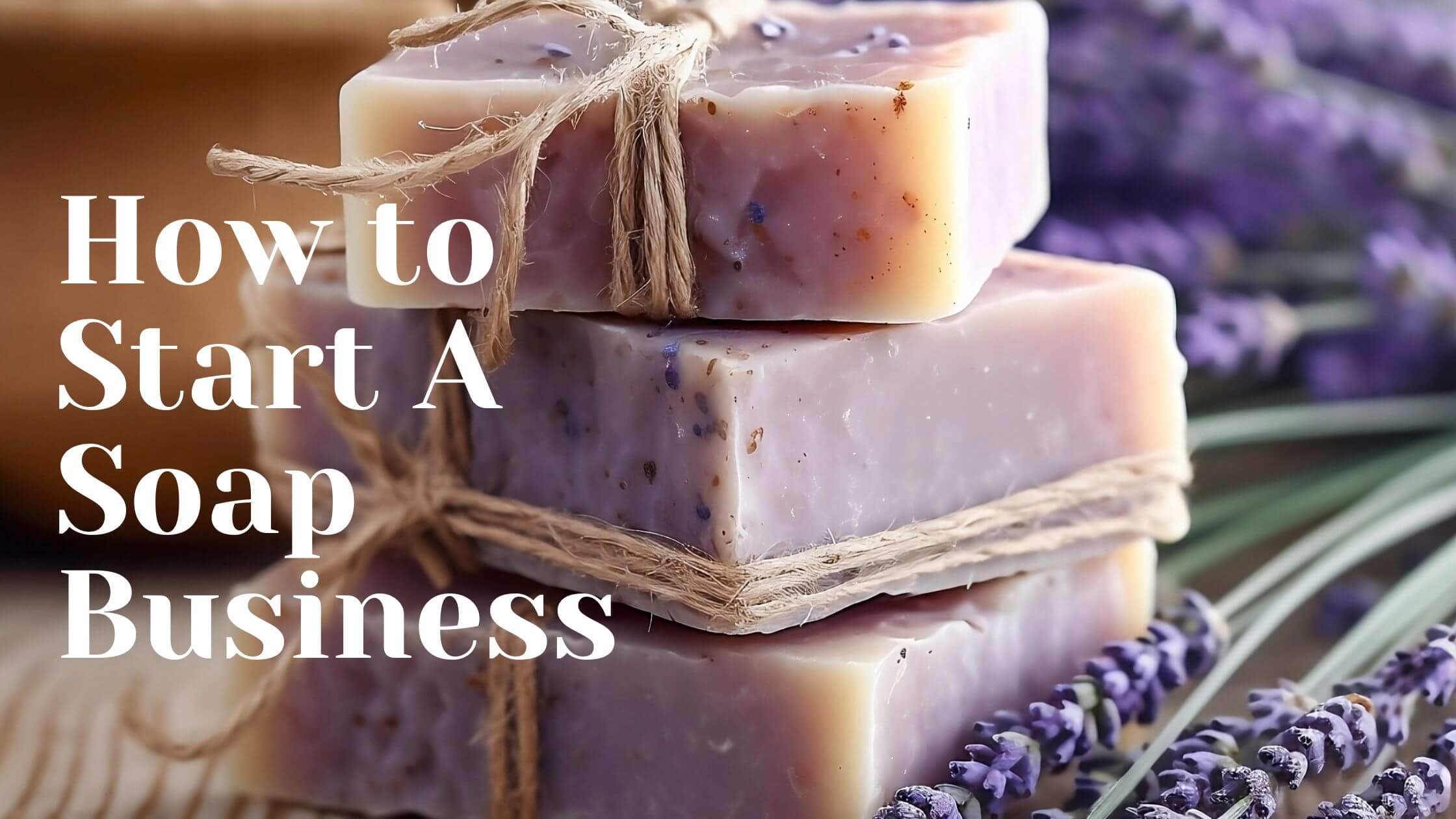Linkedin is the most powerful and professional platform. You can get ideas for doing business and can grow your existing business through this platform. Is it real or a scam? Why should I invest my valuable time in this platform? If it is valuable, how to use Linkedin as a business?
Don’t worry. You will get answers to all these questions. Let’s dive into the articles to know in detail.
Why Should I Use Linkedin as a Business
Linkedin is one of the most popular and professional social media sites in the world. It’s not a garbage social platform like others. If you are serious about your career, you must love it. And If you run a business or are in charge of running a business, using this platform is a must. Let’s see some current statistics from users’ perspectives to understand the importance of LinkedIn.
- According to the Demandsage, it has crossed 900 million users worldwide, and the number is increasing day by day ( Per second 3 new members are sighing up)
- The United States ranks 1st with 200 million users, and India ranks 2nd with 100 million users.
- The age range of 60% of users is between 25 to 34 years old.
- The most effective and quick way to reach target customers on LinkedIn is through Sponsored posts.
To know more statistics, visit demandsage’s LinkedIn statistics 2023
If you don’t like to read the full content, you can watch my video shortly:
How to use LinkedIn as a Business
Now you know the scope and importance of using Linkedin for business. Let’s know how to use in step by step process.
Step 01: Creating a Business Page on Linkedin
First of all, you need to create a Linkedin business page. When you try to create page on linkedin, it will show 3 options to you.
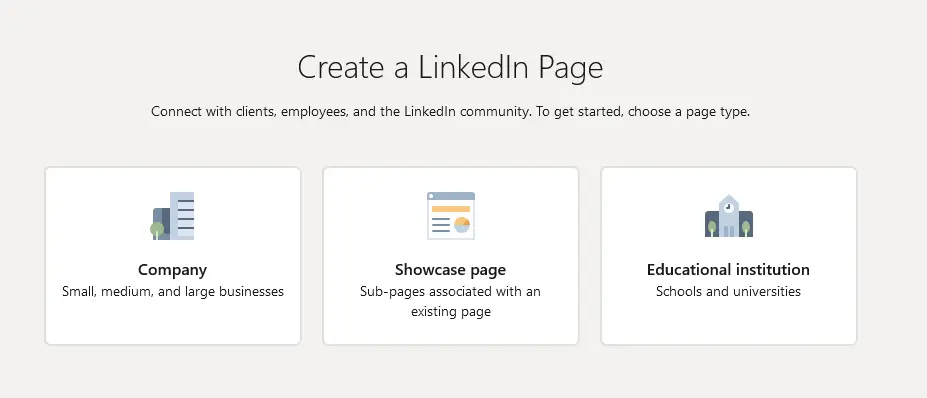
Step 02: Optimize Your Company page
Your business page name should be the same as your website name. After creating a business page, you need to give some basic information such as website URL, company size, company type, phone number, Year of Foundation, and others.
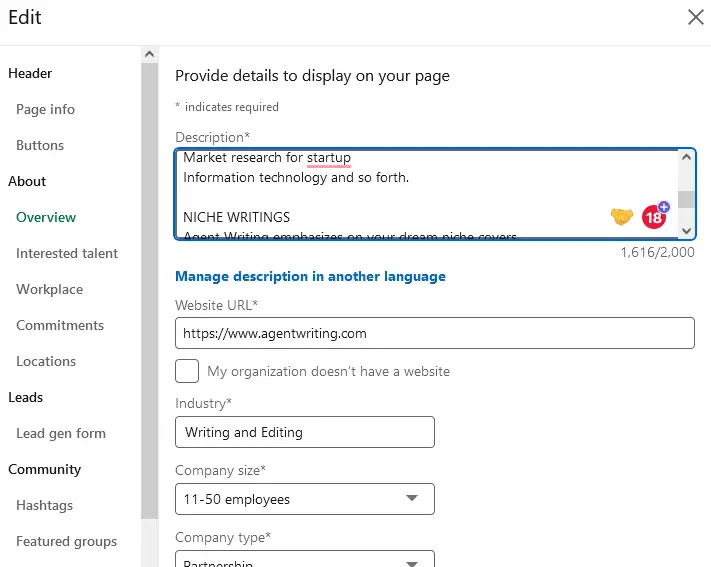
You should add as much information as you can. This will help people to know about your business. Let’s see how you can effectively optimize your business page on Linkedin.
I. Writing worthy Company Description: You should write an easy-to-read, concise, and relevant company description. Highlight your company’s unique value proposition and future goal of business. You can shortly inform the work-norm of your company on this description. The description section allows 2000 characters to write.
ii. Adding Logo and Cover Image: The logo represents your business and reminds your business to your audience. So, add a high-quality logo that represents your business and brand. The cover image of your Linkedin business page will include your brand logo, product & services of your business. You can also include the contact number and contact address on the cover image.
iii. Link your website link to your Linkedin page: Though the opportunities of social media are limitless, there has some limits in social media. You can’t give all information about your business on social media. People always want to know more details about a product or service before purchasing. So, add your website link to your LinkedIn business page. Thus, people can easily find your products and services and can purchase them.
iv. Attaching employees’ profiles: Credibility is the core of your business, so ensure the credibility of your social media page. Ask your existing team members or employees to add your business page to their job statuses.
Step 03: Create and share Valuable Content:
To create and share valuable content, you need to know the details about your potential customers. As you have already built your website, I think you know how to set a business’s target audience.
Don’t create posts that only represent what is important for your business. Rather, create posts that represent what your target audience needs.
You need to follow the marketing funnel in the different brand positions of your business. So, you need to go step by step process of customer acquisition. First, you must target a large audience and raise awareness among your potential customers.
Step 04: Keep Engaged with Your Audience and Grow Network
Communication is compared to the blood flow of a business. You should connect with as many people as you can. Let them know about your business. Ask people to give feedback about your business and social media activity.
You should also give your opinion on different content relevant to your business. Keep in touch with industry leaders, industry influencers, and other business owners in your industry.
Step 05: Use LinkedIn Marketing Solution
Linkedin has marketing solutions for all kinds of businesses. From lead generation to targeted advertising, you will get the most effective ways to reach your marketing goal. Let’s see some of its marketing tools and uses:
- Lead generation: Leads are the asset of any business. You can use them as many times as you can. When you have a lead, you can use it for any time you want. You can let your customers know about your discount, your new products’ launch, and other updates of your business.
- Targeted Advertising: You can target some specific geographical or demographic factors while setting up advertising on Linkedin. Linkedin allows advertisers or business owners to set specific job titles, company names, company sizes, locations, industry types, users’ age, gender, educational qualification, and lots of things. Want to set up your LinkedIn first campaign, visit first campaign on Linkedin
- Content Marketing: Linkedin allows businesses to share articles through its publishing tool. You can write articles, add images, and link other resources.
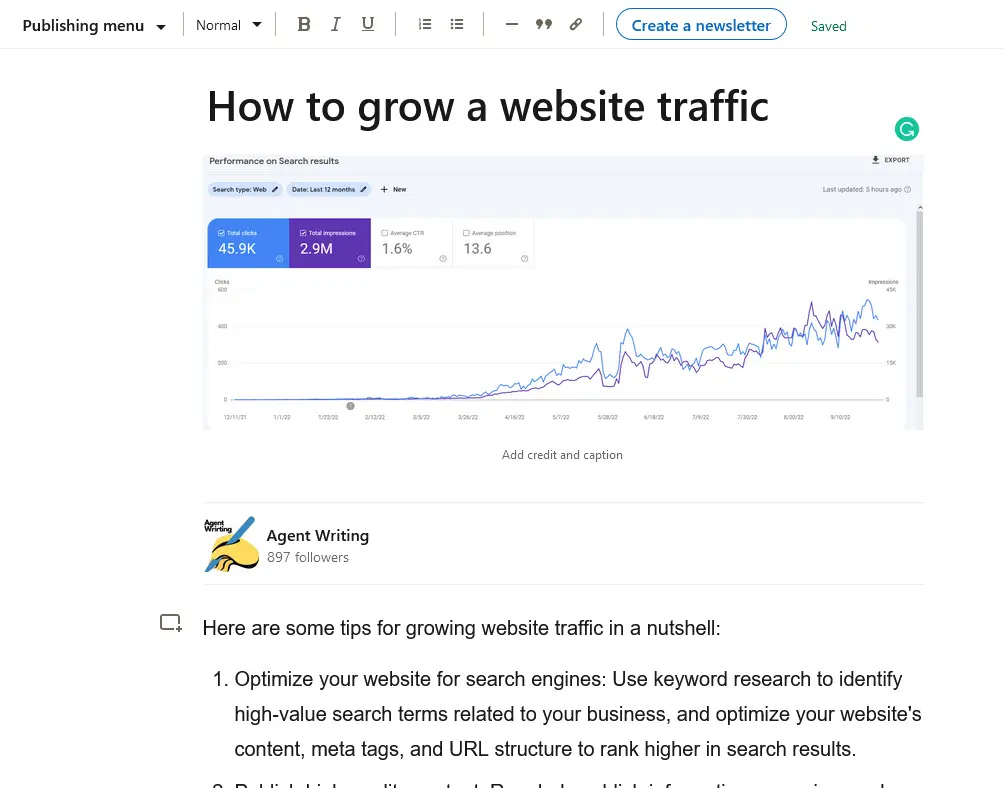
- Recruitment through Linkedin: Linkedin is a powerful tool for hiring highly skilled talents from your industry. You can post job description or create a job post from your business page. This will let people know about your business as well as help to grow your business.
Step 06: Track the Analytics
Tracking is the most effective way to take a decision what action you need to take. It will show the result of your current activity. Based on the metrics on analytics, you can prepare future plans.
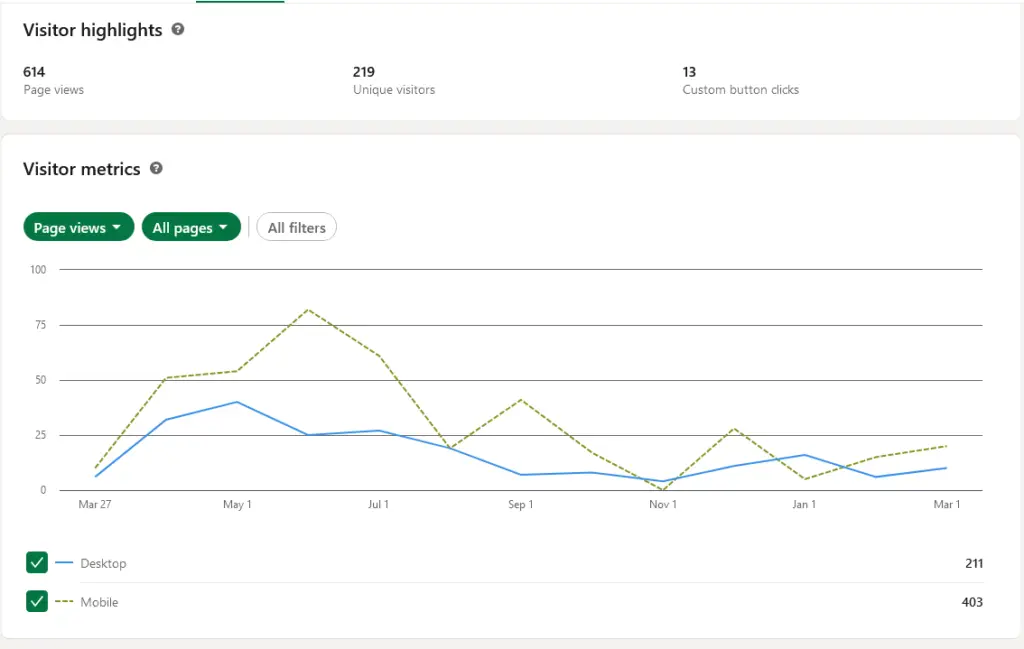
You can also check the visitor demographics based on job function, company size, industry, location, and seniority.
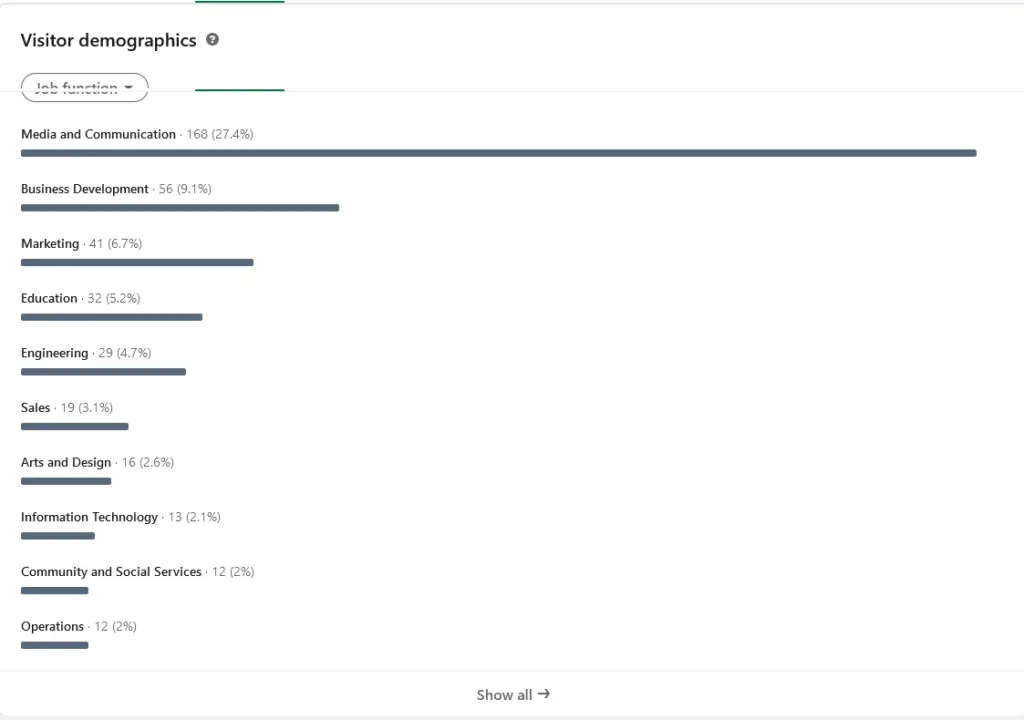
Final words
As Linkedin is filled with professionals and the most active users, you can easily introduce and grow your business on this platform. Just know the general rules and make a plan to reach your potential customers.