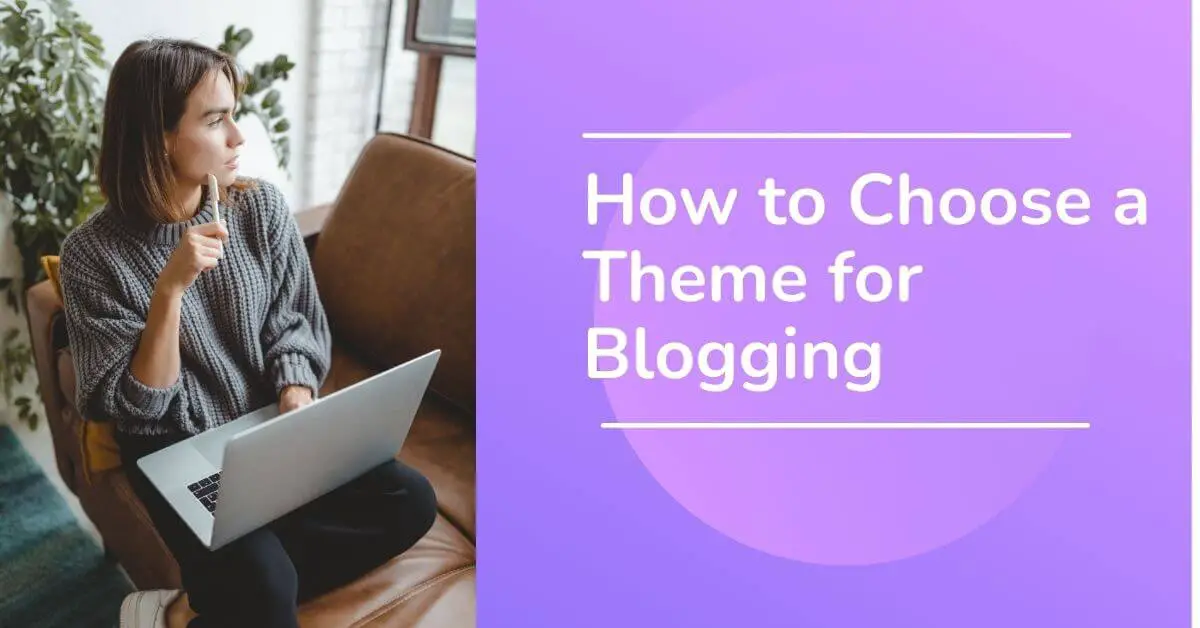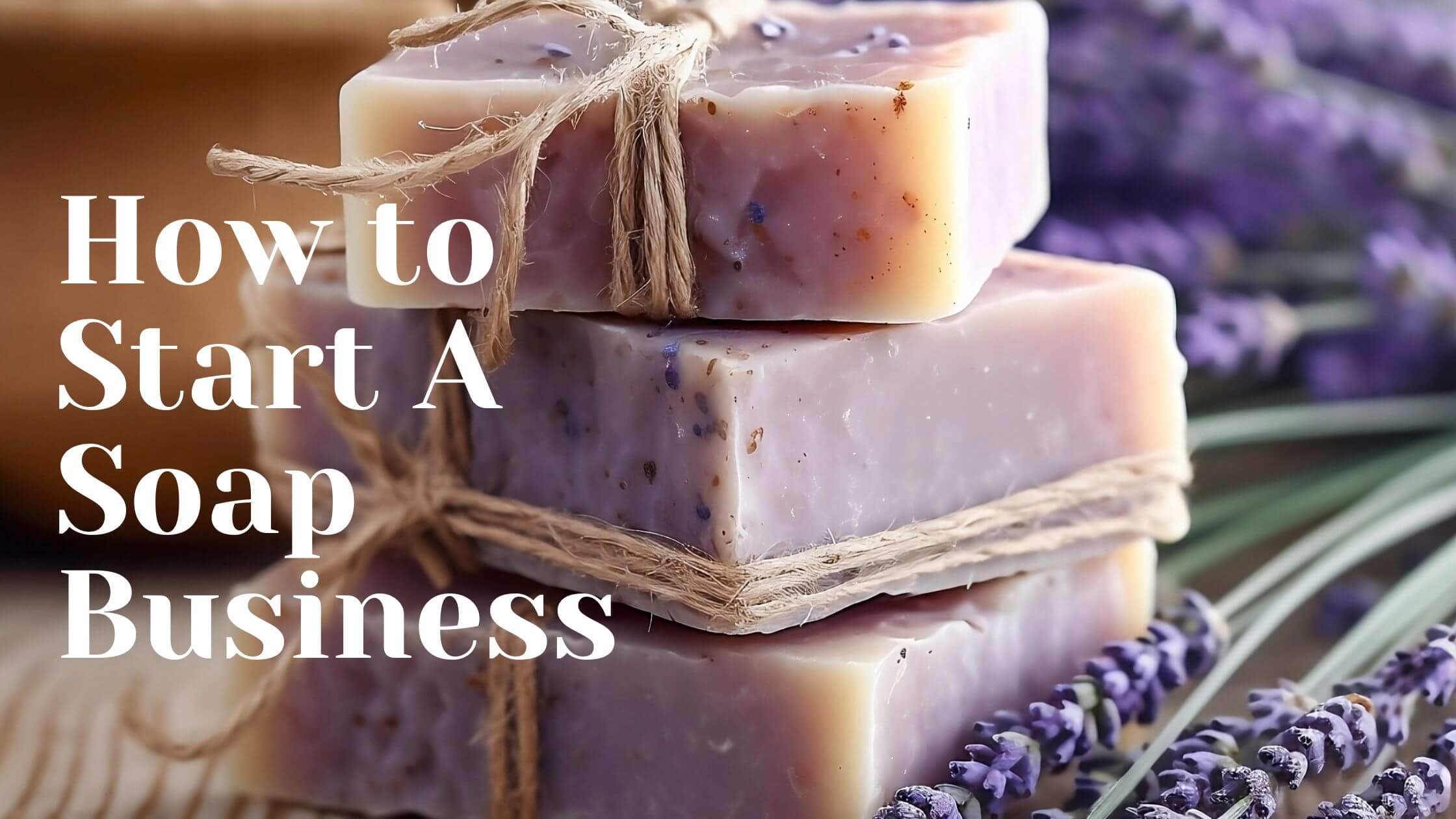Choosing the right theme for your blog is one of the most crucial decisions you’ll make as a blogger. Your blog’s theme is more than just an aesthetic choice—it affects everything from user experience to search engine rankings. A well-designed theme ensures that your blog is visually appealing, functional, and easy to navigate, while also reflecting your unique brand identity.
The purpose of this article is to guide you through the process of selecting the perfect theme for your blog, considering factors such as user experience (UX), customization options, SEO-friendliness, and mobile responsiveness. Whether you’re starting a blog for personal use, business, or as a hobby, this article will help you make an informed decision.
2. Understanding Your Blog’s Purpose
Before you start browsing through the thousands of available themes, it’s essential to understand the primary purpose of your blog. The theme you choose should align with your blog’s objectives and niche. For example, a photography blog will need a theme that emphasizes large, high-quality images, while a tech blog might focus more on clean layouts, quick loading times, and content readability.
2.1. Defining Your Blog’s Niche
Your niche plays a key role in theme selection. Here are some examples of how different blog purposes might influence the choice of theme:
- Personal Blog: You might want a simple, clean design that showcases your writing without too many distractions. Themes with plenty of white space and clear typography are ideal for personal blogs.
- Business Blog: For professional or business blogs, a more polished, structured theme is suitable. Look for themes that have options for showcasing services, testimonials, and team members.
- Photography or Art Blog: Visual-heavy blogs should focus on image-centric themes that allow your pictures to stand out. Full-width images, galleries, and portfolio layouts are common in these themes.
- News or Magazine Blog: A content-heavy blog will need a theme that organizes large amounts of information effectively. Multi-column layouts, featured sections, and breaking news tickers are great for this type of blog.
It is hard to choose a business name after chosing a niche for blog. We have facilitated this process. we have listed the business names in most of the niches. Here is one example for you “Festival Name Ideas“
2.2. Matching Theme to Purpose
Once you’ve defined your blog’s purpose, match it with a theme that enhances that purpose. For example, if your goal is to educate, choose a theme with an easy-to-read layout and good categorization. If your blog is aimed at entertainment, you might want something more colorful and playful.
3. User Experience (UX) and User Interface (UI)
User experience (UX) and user interface (UI) are crucial factors when choosing a theme. UX refers to how easily users can interact with your site and navigate through it, while UI focuses on the visual elements of the design. A great blog theme should excel in both areas, ensuring that visitors stay engaged and return for more.
3.1. Key Elements of Good UX/UI Design
- Easy Navigation: Your readers should be able to find what they’re looking for without confusion. Themes that offer clear menus, well-organized content, and breadcrumbs make navigation smooth and intuitive.
- Mobile Responsiveness: With more users accessing content from mobile devices, a mobile-responsive theme is essential. A responsive design adjusts seamlessly to different screen sizes, providing an optimized experience for both desktop and mobile users.
- Loading Speed: A slow theme can frustrate users and negatively impact your blog’s SEO. Choose a theme that’s lightweight and optimized for fast load times.
- Accessibility: A good theme should cater to all users, including those with disabilities. This means following best practices in web accessibility, such as using readable fonts, clear color contrasts, and alt text for images.
By prioritizing UX/UI, you’ll create a blog that’s not only visually appealing but also highly functional and user-friendly.
4. Customizability vs. Simplicity
When choosing a theme, it’s important to strike a balance between customizability and simplicity. Some themes come with extensive customization options, allowing you to tweak almost every aspect of the design. While this is great for advanced users, beginners or those who want a quick setup might prefer a simpler, pre-built theme.
4.1. Benefits of Customizable Themes
Customizable themes give you the freedom to make your blog look exactly the way you want it to. You can adjust the layout, colors, fonts, and even the structure of individual pages. This allows you to create a unique site that perfectly represents your brand or personality.
- Color Schemes: If you have specific branding in mind, look for themes that allow easy customization of color palettes.
- Fonts and Typography: Some themes allow you to change the fonts and typography settings to match your desired style.
- Layouts: Customizable themes offer different layout options (e.g., grid, full-width, sidebar) to suit various types of content.
4.2. When Simplicity is Better
For bloggers who are just starting or don’t want to spend too much time on customization, a simple, out-of-the-box theme may be a better option. These themes come with pre-configured settings, ensuring a clean, professional design without the need for constant tweaking. Simplicity can be especially important if your focus is on creating content rather than managing the technical aspects of your site.
- Plug-and-Play: Simple themes are easier to set up and require minimal effort, making them perfect for new bloggers.
- No Overwhelm: If you don’t need extensive customization, sticking with a straightforward theme will help you avoid unnecessary complexity.
5. SEO Friendliness
Search Engine Optimization (SEO) is a vital component of any blog’s success, and your theme plays a significant role in it. A poorly coded theme or one that doesn’t follow SEO best practices can hinder your ability to rank well on search engines like Google. When selecting a theme, you should ensure it’s built with SEO in mind to help your content reach its full potential.

5.1. Importance of SEO-Optimized Themes
Themes that are SEO-friendly have clean code, fast load times, and use proper HTML formatting, all of which contribute to better search engine rankings. An SEO-optimized theme will give you a head start by ensuring that search engines can easily crawl your blog and understand its structure.
5.2. Features to Look For in SEO-Friendly Themes
- Clean Code: Themes that are cluttered with unnecessary or poorly written code can slow down your site and make it harder for search engines to index your pages.
- Schema Markup: Some themes come with built-in schema markup, which helps search engines understand the content on your blog more clearly, improving the chances of rich snippets (like star ratings or reviews) appearing in search results.
- Fast Load Times: Speed is a ranking factor for Google. Choose a lightweight theme that loads quickly. You can use tools like Google PageSpeed Insights to test a theme’s performance.
- Mobile Optimization: Mobile-first indexing means Google primarily uses the mobile version of your site for ranking and indexing. A mobile-friendly theme ensures you’re prepared for this shift in SEO practices.
5.3. Tools for Checking SEO-Friendliness
You can use various tools to test a theme’s SEO compatibility:
- Google Lighthouse: Provides detailed insights into how well a theme performs in terms of SEO and other factors.
- Yoast SEO Plugin: Can help ensure your chosen theme is working effectively with your on-page SEO efforts.
- GTmetrix: Offers insights into page load speeds, which directly affect SEO.
6. Mobile Responsiveness
With mobile internet usage surpassing desktop browsing, having a mobile-responsive theme is no longer optional—it’s mandatory. A mobile-responsive theme ensures that your blog looks great and functions properly on any device, whether it’s a smartphone, tablet, or desktop. This aspect not only affects user experience but also plays a key role in SEO, as Google prioritizes mobile-friendly websites.
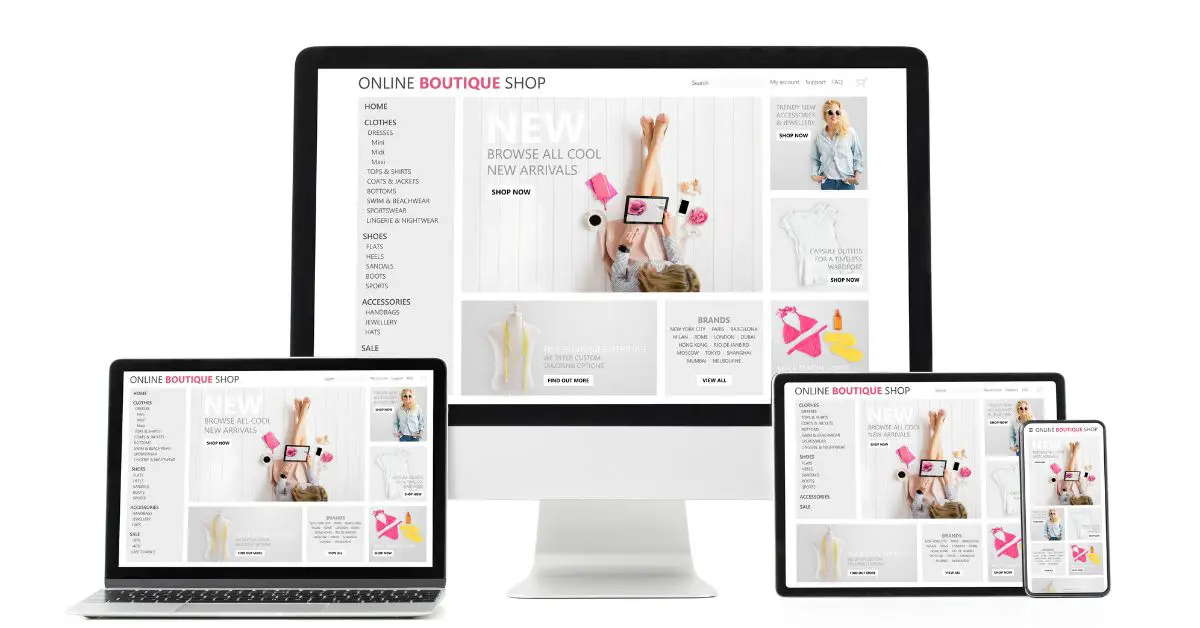
6.1. Why Mobile Responsiveness is Critical
- User Experience: Visitors should be able to navigate your blog easily, regardless of the device they’re using. A non-responsive theme can result in poor usability, such as overlapping elements, tiny text, or images that don’t resize properly, leading to high bounce rates.
- Google’s Mobile-First Indexing: Since Google now predominantly uses the mobile version of your site for indexing and ranking, a mobile-friendly theme is essential for SEO.
- Increased Traffic: With more people using mobile devices to browse the web, a mobile-responsive theme ensures you won’t miss out on traffic from mobile users.
6.2. How to Check If a Theme is Mobile Responsive
Most modern themes are mobile-friendly by default, but it’s always a good idea to test:
- Theme Demos: Most themes have live demos that allow you to see how the theme behaves on different screen sizes. Resize your browser window or use developer tools (F12 on most browsers) to simulate mobile views.
- Google’s Mobile-Friendly Test: This free tool from Google lets you check how easily a visitor can use your page on a mobile device.
- Responsive Design Test Tools: Websites like Responsinator allow you to view how your blog looks across various devices.
7. Theme Support and Regular Updates
A theme isn’t just a one-time purchase; it’s something you’ll rely on over the long term. That’s why it’s essential to choose a theme that offers reliable support and regular updates. A theme that isn’t updated frequently can lead to compatibility issues with new WordPress versions, plugins, and even security vulnerabilities.

7.1. Importance of Ongoing Theme Support
When you invest in a theme, it’s important to have access to customer support in case you run into issues. Whether you’re dealing with theme installation problems, customization questions, or bugs, timely support can help you resolve these issues quickly.
- Dedicated Support Channels: Look for themes that offer multiple support channels, such as email, forums, or live chat.
- Community Support: Some themes have active user communities where you can ask questions and find solutions.
7.2. How to Check if a Theme Receives Regular Updates
- Theme Version History: Check the theme’s update history on the theme’s sales page or website. Regular updates show that the developers are actively maintaining the theme and fixing bugs.
- WordPress Compatibility: As WordPress regularly updates its core software, your theme needs to stay compatible. If a theme hasn’t been updated in months or years, it might become incompatible with newer WordPress features.
- Security Fixes: Themes that are not updated regularly may have security vulnerabilities. Active theme developers often push updates to fix these issues.
7.3. The Impact of Updates on Security and Functionality
Frequent updates not only introduce new features but also patch security loopholes. Outdated themes may expose your blog to hacking attempts or malware. Additionally, updates help maintain compatibility with WordPress and other plugins, ensuring your site functions smoothly without conflicts.
8. Budget Considerations: Free vs. Premium Themes
When selecting a theme, you’ll need to decide between free and premium options. Each has its pros and cons, and your choice will depend on your specific needs and budget.
8.1. Free Themes
- Pros: Free themes can be a great starting point for new bloggers, especially those who are unsure about their long-term commitment or are working with a limited budget. They’re easy to install and use, with many offering solid basic features.
- Cons: Free themes often lack advanced customization options, dedicated support, and regular updates. They may also be more prone to security risks if not properly maintained by their developers.
Free themes are suitable if you:
- Are just starting out and want a simple, no-cost solution.
- Don’t need extensive features or customization.
- Are willing to compromise on support and updates.
8.2. Premium Themes
- Pros: Premium themes typically offer more advanced features, better customizability, and a higher level of support. These themes often come with regular updates, keeping them secure and compatible with the latest WordPress versions.
- Cons: The downside is the cost, which can range from $30 to $100 or more. However, this is often a worthwhile investment if you’re serious about your blog’s growth and want more control over its design and functionality.
Premium themes are a good choice if you:
- Need advanced features like page builders, eCommerce integration, or detailed customization options.
- Want access to customer support for troubleshooting and updates.
- Are committed to building a professional blog or business website.
8.3. When to Invest in a Premium Theme
It’s worth investing in a premium theme when:
- You need features not available in free themes.
- You want a unique, professional design that stands out from other blogs.
- You expect your blog to grow, and need scalability and flexibility.
9. Speed and Performance Optimization
The speed at which your blog loads is critical for both user experience and SEO. Visitors tend to abandon slow-loading websites, and search engines like Google penalize websites with poor performance. Your theme plays a significant role in determining your site’s speed.

10.1. The Impact of Theme Performance on User Retention and SEO
A fast-loading theme not only improves the user experience but also positively affects your site’s search engine rankings. Speed is a ranking factor for Google, meaning slow themes can harm your SEO efforts. In addition, a well-optimized theme helps reduce bounce rates, keeping users on your site longer and increasing engagement.
10.2. How to Test a Theme’s Performance
Before committing to a theme, you can test its performance using various online tools:
- GTmetrix: This tool provides insights into page load speed and identifies areas for improvement.
- Google PageSpeed Insights: Offers detailed analysis of both mobile and desktop loading speeds, along with recommendations for optimizing your site.
- Pingdom Tools: A simple tool for testing a theme’s load time from different geographic locations.
It’s also a good idea to check theme reviews to see if other users have experienced performance issues. Themes that are lightweight and well-coded will generally perform better than those bloated with unnecessary features or heavy scripts.
11. Aesthetic and Branding Alignment
A blog’s theme plays a major role in establishing your brand’s identity. The colors, fonts, layout, and overall design of your theme should reflect your blog’s tone and message. A strong aesthetic appeal can attract visitors and encourage them to stay longer on your site.
11.1. How to Choose a Theme that Aligns with Your Branding
- Colors: If your blog or business already has a color scheme, you’ll want to choose a theme that allows you to easily customize the colors to match your brand. A consistent color palette helps reinforce brand recognition.
- Fonts: Typography is another key element in your blog’s identity. Choose a theme that offers flexibility in font selection and allows you to pick fonts that reflect your brand’s tone—whether professional, playful, or creative.
- Layout: Consider how the layout of the theme aligns with your brand’s message. For example, a clean, minimalist layout might be perfect for a business or personal development blog, while a more dynamic, interactive layout might suit a creative portfolio or entertainment blog.
11.2. The Role of Aesthetics in Attracting Readers
An attractive blog can capture readers’ attention and make them more likely to stay and explore your content. A well-designed theme with appealing visuals, consistent design elements, and a user-friendly interface contributes to your blog’s credibility and professionalism. It’s important to ensure that the theme’s design not only looks good but also works well to create a seamless reading experience.
12. Checking Theme Demos and Reviews
Before purchasing or installing a theme, it’s important to review the theme demo and read through user reviews. This will help you see how the theme looks and performs in real-life situations, as well as avoid potential issues.
12.1. Importance of Checking Theme Demos
Most themes offer live demos that allow you to explore the design, layout, and features. This is your opportunity to see how the theme behaves in different use cases:
- Navigation: Does the theme offer smooth, intuitive navigation? Try clicking through various pages and menus to see how the layout works.
- Customization Options: Test different layout or style variations to see if the theme meets your needs.
- Device Compatibility: Resize the demo window or test on mobile devices to ensure responsiveness across different screen sizes.
12.2. Reading User Reviews for Performance Insights
User reviews can provide valuable insights into the theme’s performance, support, and potential issues. Look for themes with consistently positive reviews, especially regarding:
- Support Quality: Check if users are satisfied with the theme’s support team and response time.
- Update Frequency: See if the theme is regularly updated to fix bugs and maintain compatibility with WordPress.
- Common Complaints: Pay attention to recurring issues, such as slow load times, compatibility problems, or poor documentation.
12.3. Analyzing Support Forums for Common Issues
In addition to user reviews, many themes have dedicated support forums where users discuss problems and solutions. Browsing through these forums can give you a better idea of any frequent issues or bugs that arise with the theme, as well as how responsive the support team is in resolving them.
13. Security Features
Security should always be a top priority when choosing a theme. A theme with poor security practices can leave your blog vulnerable to hacks, malware, and other cyberattacks. Choosing a secure theme helps protect both your content and your readers.
13.1. Ensuring Your Theme Follows Best Security Practices
To ensure your blog is secure, choose a theme from reputable developers who prioritize security. Features that indicate a secure theme include:
- Regular Updates: As mentioned earlier, themes that are regularly updated are less likely to have vulnerabilities.
- Clean Code: Well-coded themes are less prone to hacking. A theme with clean code reduces the risk of security loopholes.
- SSL Support: Ensure that your theme supports Secure Socket Layer (SSL), which encrypts data between your site and its visitors.
13.2. Tips for Verifying Theme Security
- Reputation of the Developer: Choose themes from developers with a strong track record of producing secure and reliable themes.
- Security Plugins: Use security plugins like Wordfence or Sucuri to add an extra layer of protection to your blog.
- User Reviews: Check reviews for mentions of security issues and how the developer has responded.
14. Future Scalability
As your blog grows, you may need additional features or functionalities, such as an online store, membership options, or custom landing pages. When choosing a theme, it’s important to think long-term and ensure that your theme can accommodate future growth.
14.1. Choosing a Theme that Can Grow with Your Blog
When selecting a theme, consider how scalable it is for future expansion:
- eCommerce Ready: If you plan to sell products or services in the future, choose a theme that is WooCommerce compatible or offers built-in eCommerce support.
- Custom Post Types: Themes that support custom post types allow you to create different types of content, such as portfolios, testimonials, or case studies, which can add value as your blog grows.
- Flexible Layouts: A theme with multiple layout options allows you to redesign your blog as your content or goals evolve without needing to change the theme entirely.
15. Final Checklist for Choosing a Blog Theme
Before making your final decision, use this checklist to ensure the theme meets all your needs:
- Is the theme responsive and mobile-friendly?
- Does it offer SEO-friendly features?
- Is it compatible with essential plugins and page builders?
- Does it load quickly and perform well on speed tests?
- Is it customizable to match your brand’s aesthetic?
- Are there regular updates and good support available?
- Does the theme support future scalability for additional features?
- Have you tested the demo and checked reviews for potential issues?
- Is the theme secure and following best practices for safety?
16. Conclusion
Choosing the right theme is a balance between aesthetics, functionality, and performance. It’s not just about how your blog looks but how well it functions for both you and your visitors. By taking the time to consider your blog’s purpose, user experience, SEO, security, and scalability, you’ll be better equipped to select a theme that sets you up for long-term success.
After choosing a theme, you must know how to choose a right theme for a blog.