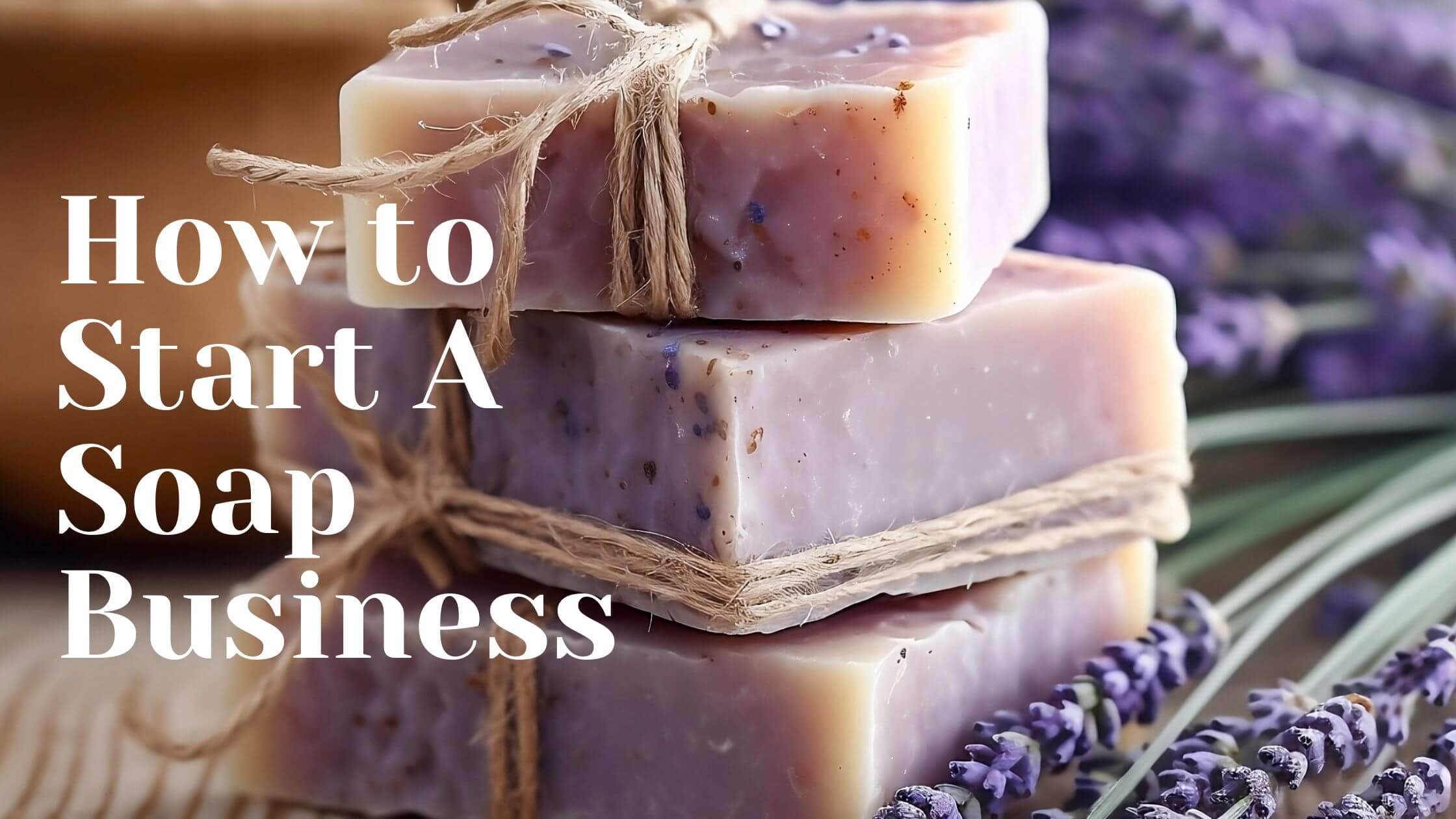After choosing a suitable name for your blogging, the next step is to choose the right hosting. Sounds like something complex? It might be if you are not aware of the considering factors while choosing to host for blogging.
Choosing the right hosting for your blog is one of the most critical decisions you’ll make as a blogger. It’s not just about where your website “lives” on the internet; it affects your blog’s speed, reliability, security, and even its success in search engine rankings. Imagine your website taking ages to load or crashing during high-traffic moments—that’s where the right hosting makes a difference.
Whether you’re a beginner starting a personal blog or a seasoned professional running a high-traffic site, understanding how hosting impacts your blog is key to making an informed decision. The right hosting provider will offer smooth performance, a high level of security, and scalability so your blog can grow over time without any major hiccups.
In this guide, we’ll break down everything you need to know about choosing the best hosting for your blog, from understanding different hosting types to essential features you should look out for.
How To Choose A Hosting For Blogging: 10 Key Considerations

Choosing the right hosting plan for your blog is essential as it will ultimately determine the success and longevity of your blog. But this task can be tricky, especially if you’re a beginner.
There are many hosting services out there, with different features, pricing, and levels of service. To ensure you’re making the right choice for your blog, here are 10 key considerations –
1. Consider Your Website Type
Before you begin your search for the right hosting provider, you’ll need to determine the type of website you’re looking to create. Different hosting services offer different features and services that may be more suitable for one type of website than another.
As you’re looking to create a blog, you’ll want a hosting provider that offers specialized blog hosting services, such as WordPress. Then you will need a hosting plan that supports the CMS. Look for a hosting company that offers support for the CMS you plan to use.
2. Consider The Hosting Type
When it comes to hosting, there’s no one-size-fits-all solution. Depending on your blog’s goals and traffic, you’ll need a hosting type that fits your needs. Let’s explore the most common types of hosting and their pros and cons.
2.1. Shared Hosting
Shared hosting is like living in an apartment building where you share resources with other websites. It’s one of the most affordable hosting options, making it a popular choice for beginners or those with small blogs that don’t yet attract a lot of traffic.
Pros of shared hosting:
- Affordable: Shared hosting is typically the cheapest option, often costing between $2 to $10 per month.
- Beginner-friendly: Most shared hosting plans come with easy-to-use control panels like cPanel, making it simple to manage your blog.
Cons of shared hosting:
- Limited resources: Since you’re sharing resources with other websites, your blog might experience slower speeds during peak traffic times.
- Performance dips: If one of your “neighbors” on the shared server experiences high traffic, it could impact your blog’s performance.
Shared hosting is ideal if you’re just starting out or running a low-traffic blog, but as your blog grows, you might want to explore more advanced options.
2.2. VPS Hosting (Virtual Private Server)
VPS hosting offers a middle ground between shared and dedicated hosting. While you’re still sharing a server, you have a dedicated portion of the server’s resources, giving you more control and better performance.
Pros of VPS hosting:
- Dedicated resources: You have your own slice of the server, meaning better speed and performance compared to shared hosting.
- Scalability: You can easily upgrade your resources as your blog grows.
Cons of VPS hosting:
- Cost: VPS hosting is more expensive than shared hosting, typically ranging from $20 to $80 per month.
- Technical knowledge: Managing a VPS might require some technical know-how, though many hosts offer managed VPS plans to simplify things.
VPS hosting is a great choice if you expect your blog to grow or if you’ve outgrown your shared hosting plan.
2.3. Dedicated Hosting
Dedicated hosting is like owning a house—you get the whole server to yourself. This means full control over resources and maximum performance, making it the go-to choice for high-traffic blogs or large websites.
Pros of dedicated hosting:
- Full control: You have total control over the server, allowing you to customize it exactly how you need.
- High performance: Since you’re not sharing resources, you get maximum speed and performance.
Cons of dedicated hosting:
- Expensive: Dedicated hosting can be costly, typically starting around $100 per month and going up depending on the server specs.
- Requires expertise: Managing a dedicated server requires technical knowledge or hiring someone to handle it for you.
If your blog has a lot of traffic or you’re running a business where speed and performance are critical, dedicated hosting is worth considering.
2.4. Cloud Hosting
Cloud hosting is like having multiple servers working together to host your website, offering incredible scalability and reliability. It’s a popular choice for businesses and blogs that experience fluctuating traffic.
Pros of cloud hosting:
- Scalability: Cloud hosting allows you to scale resources up or down easily, depending on traffic demands.
- Uptime: If one server goes down, another takes over, ensuring your blog stays online.
Cons of cloud hosting:
- Cost variability: You pay for what you use, which can make costs unpredictable if your traffic fluctuates a lot.
Cloud hosting is an excellent option for blogs that have unpredictable or high traffic, as it offers flexibility and peace of mind knowing your blog won’t go down during traffic spikes.
2.5. Managed WordPress Hosting
Managed WordPress hosting is specifically designed for WordPress users. It’s a hassle-free option where the host handles much of the technical aspects like security, updates, and backups.
Pros of managed WordPress hosting:
- Tailored for WordPress: Optimized for WordPress speed and performance, with features like automatic updates and enhanced security.
- Hands-off management: The hosting provider takes care of server maintenance, so you can focus on content.
Cons of managed WordPress hosting:
- Price: It can be more expensive than regular shared hosting, typically starting around $20 per month.
- Limited flexibility: Some managed hosts restrict certain plugins or configurations for security reasons.
For WordPress bloggers who want a hands-off experience with top-notch performance, managed WordPress hosting is a smart choice.
3. Research And Compare Hosting Services
The next step is research and comparison. Take the time to research and compare the different hosting services available.
Look at the features each company offers, the price, and the quality of customer service. Be sure to read the terms and conditions of each provider to make sure they meet your needs.
4. Amount And Type Of Storage
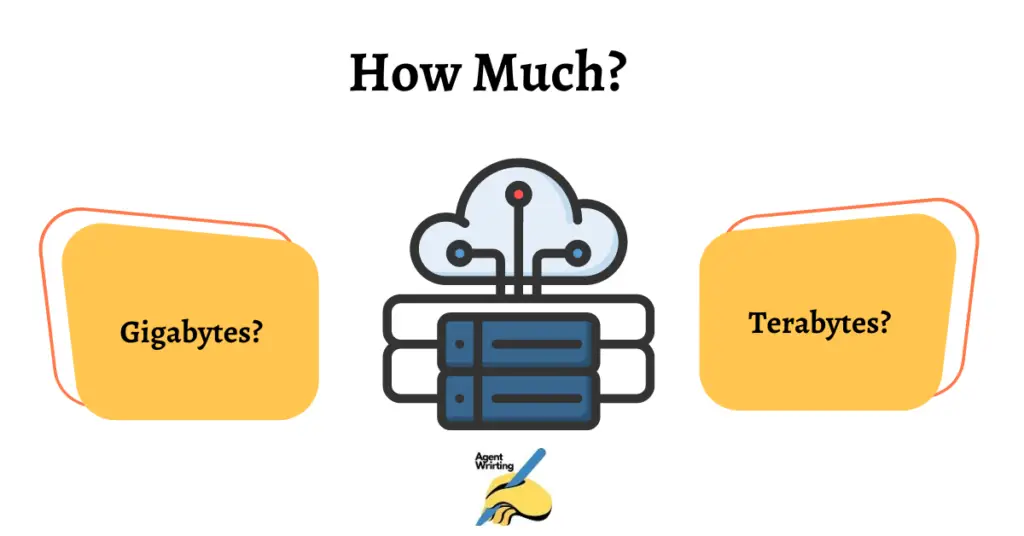
Next, the most important factor to consider is the amount of storage that your hosting plan offers.
The amount of storage you need for your blog will depend on the type of content you’re sharing, the size of your blog, and how many resources you’re using.
Most hosting plans offer plans with different amounts of storage, ranging from a few gigabytes to several terabytes. For a small blog with mostly text-based content, a few gigabytes of storage should be sufficient.
Besides, choosing SSD storage will give you the full benefits of the new storage technologies. You can buy 500MB to 1TB SSD storage to make your website faster, more competent, and more reliable.
However, when it comes to selecting the right amount of storage for your blog, there are a few things to consider.
First, it’s important to understand the type of content you’re sharing. If you’re posting large images or videos, you’ll need more storage than if you’re just sharing text-based content. Additionally, the size of your blog will also determine how much storage you need.
If you’re running a large blog with many pages and posts, you’ll need more storage than if you’re running a smaller blog.
Finally, the type of resources you’re using, such as plugins, themes, and scripts, will also affect your storage needs.
With the right amount of storage, you can maximize the potential of your blog and ensure that your readers have the best possible experience.
5. Bandwidth And Speed
After deciding on the storage, many of you make the final decision. But wait! You have to check the bandwidth and speed of the host.
Bandwidth and speed are two key elements that determine how quickly your blog will be able to load and how much data can be transferred.
Bandwidth is the amount of data that can be transferred from a website to a user at a given time. It’s measured in megabytes per second (Mbps) and is often limited by your hosting provider.
Again, Speed is the amount of time it takes for information to be transferred from a website to a user. It’s measured in milliseconds (ms) and is affected by your hosting provider’s server, the amount of traffic on the site, and the type of coding used in the website itself. The faster the speed, the better the user experience will be.
So, if you are expecting a lot of traffic to your blog, you should make sure that the hosting provider has enough bandwidth and speed to handle the load.
6. Uptime Guarantee
The uptime guarantee is an important factor to consider when selecting a hosting for your blog. The uptime guarantee is the percentage of time that your website will be up and running during a given period of time.
It is usually expressed as a percentage, such as 99.9%. The higher the uptime guarantee, the better the blogging websites.
First of all, it will ensure that your blog is up and running most of the time. This means that your readers will have access to your content and can engage with it. This is especially important if you are running a business blog, as downtime can result in lost revenue.
Second, a high uptime guarantee ensures that your blog is secure. If your hosting provider fails to meet the uptime guarantee, it is likely that your blog will be vulnerable to hackers and other malicious actors. So, choosing reliable hosting with a high uptime guarantee will keep your blog secure at all times.
Finally, a high uptime guarantee can help you save money in the long run. If your hosting provider fails to meet the uptime guarantee, in most cases you may be eligible for a refund or credits, allowing you to save money on your hosting bill.
7. Security
Having a blog can be an incredibly rewarding experience. It can be a great way to express yourself, share your thoughts and ideas with the world, and even make money. But, with all the advantages of blogging, there is one major drawback: security.
Your blog is your responsibility, and if you don’t take the necessary steps to secure it, you can be putting yourself and your visitors at risk.
When it comes to blog security, the first step is choosing the right hosting provider. Not all hosting providers offer the same level of security, so it’s important to do your research and choose one that can give you the protection you need.
To ensure this, look for a provider that offers secure socket layer (SSL) encryption, which is a protocol that uses encryption to protect data traveling over the internet.
After that, look for a provider that offers two-factor authentication, which is a process that requires two pieces of information to verify a user’s identity. It’s also important to choose a hosting provider with a good reputation.
Besides, the reviews and feedback from other bloggers, as well as industry experts will give you an idea of the provider’s security record. If you can’t find any feedback, ask the provider directly about their security protocols and what measures they take to protect their customers’ data.
Moreover, it’s important to regularly update your blog’s security settings and plugins. Many hosting providers offer automatic updates for WordPress, which is a great way to ensure your blog is always running the latest version.
Additionally, make sure to regularly update your security plugins and use tools like Wordfence to monitor your blog’s security.
Overall, blog security is something that should not be taken lightly. By taking the time to research hosting providers and regularly update your blog’s security settings, you can ensure that your blog is secure and your visitors are safe.
8. Read Customer Reviews

Reading customer reviews is a great way to get an idea of what hosting companies are like to work with. It can also help you to identify any potential issues that may arise. You can also read customer reviews on third-party websites such as Trustpilot or Web Hosting Geeks.
9. Hosting Company’s Reputation And Customer Support
The reputation of a hosting company is important when making your decision. Always choose a company with a good track record and positive customer reviews.
Besides, choose a company that offers reliable customer support. This is important in case you experience any issues with your hosting service and need assistance.
Most importantly, for the beginner who wants to start blogging or wants to migrate from previous hosting plans, customer support is a must.
So, make sure the hosting company offers technical support, billing assistance, account management, and other services related to their hosting product. Besides, they help to set up hosting accounts, host migration services, or troubleshoot issues too.
In addition, they should provide 24/7 customer service and technical support via phone, online, or live chat for any questions, concerns, or problems. Avoid if the company doesn’t have live chat options for any help.
10. Price
Last but not least, consider your budget. The price of hosting for blogging will depend on a variety of factors, including the type of hosting plan you choose, the size of your blog, and the features you need.
For example, if you are running a large blog with many visitors, you may want to opt for a more expensive hosting plan that offers more resources, such as higher bandwidth and storage capacity.
On the other hand, if you are just starting out, a more basic hosting plan may be enough.
However, you can purchase hosting in the black Friday sale too. Also, many hosting companies offer discounts and deals for new customers.
So don’t forget to take advantage of these offers to get the best deal possible. But make sure the hosting company is reliable and able to fulfill your needs. Otherwise, it will go in vain if you just grab seeing their attractive advertisement.
Note: Make sure your selected hosting companies offer money-back guarantees in case you are not satisfied with the service.
3. Key Factors to Consider When Choosing a Hosting Provider
Now that you understand the different types of hosting, it’s time to dive into the key factors you should consider when choosing a hosting provider for your blog. These factors will ensure you get the best performance, security, and support for your blog’s needs.
3.1. Performance and Speed
Speed is crucial for both user experience and SEO. No one wants to wait for a slow-loading website, and search engines like Google prioritize faster sites in search results.
Here’s what to consider when evaluating performance:
- Server resources: Look for hosting that offers enough bandwidth, storage, and processing power for your blog.
- CDN (Content Delivery Network) integration: A CDN can improve your blog’s speed by serving your content from servers closer to your visitors.
- Caching: Some hosting providers offer built-in caching, which can significantly improve load times.
Use tools like Google PageSpeed Insights or GTmetrix to test your blog’s speed and see how well your hosting provider performs.
3.2. Uptime Guarantee
Uptime is the amount of time your blog stays online. Downtime can lead to lost visitors, poor user experience, and even a hit to your SEO rankings. Most hosting providers offer an uptime guarantee—usually around 99.9%, but the closer to 100%, the better.
What to look for in an uptime guarantee:
- Reliable uptime monitoring: Some hosts provide tools to monitor your blog’s uptime in real-time.
- Compensation for downtime: Check the host’s terms to see if they offer compensation (like credits) if their uptime guarantee is not met.
Choosing a host with a solid uptime guarantee ensures your blog stays online and available to readers as much as possible.
3.3. Customer Support
Even the best hosting providers can run into issues, so having responsive and knowledgeable customer support is a must. You want a hosting provider that’s available 24/7 and offers multiple channels of support—whether it’s live chat, email, or phone.
How to evaluate customer support:
- Response time: Check reviews to see how fast support responds to queries.
- Availability: Look for hosting that offers 24/7 support, especially if you’re running a blog with global traffic.
- Knowledge base: A rich knowledge base or community forum can be invaluable for troubleshooting common issues yourself.
Good customer support can save you hours of frustration, especially if you encounter technical problems that you’re unsure how to fix.
10 Best Hosting Recommendation For Blogging

The hosting market is filled with options, but not all providers are created equal. While many hosts advertise similar features, their performance, customer support, and pricing can vary greatly. Below, we’ll take a look at some of the most popular hosting providers for bloggers and compare their pros and cons.
Factors to consider when choosing a provider:
- Reputation and reviews: Read what other bloggers are saying about their experiences with these providers.
- Features vs. price: Does the host offer what you need at a price point that fits your budget? Watch out for renewal costs that can jump significantly after the first year.
Reviewing Hosting Plans
Once you’ve narrowed down your choice of hosting providers, the next step is to evaluate their plans. Each provider typically offers multiple tiers, from basic shared hosting to advanced VPS or dedicated options.
What to consider when reviewing plans:
- Traffic limits: Some hosts impose limits on the number of visitors your blog can receive per month. Ensure the plan can handle your current and future traffic levels.
- Storage space: If you plan to upload a lot of images, videos, or other media-heavy content, you’ll need a plan that provides enough storage.
- Bandwidth: This determines how much data your blog can transfer in a given period. Make sure your plan offers enough bandwidth to avoid slowdowns or overage fees.
By carefully reviewing hosting plans, you can avoid paying for features you don’t need while ensuring your blog is ready for future growth.
Here we have compiled a list of the 10 best hosting recommendations for blogging.
The first on our list is Bluehost. With over two million customers, Bluehost is a popular choice for bloggers and website owners. Mostly, Bluehost is recommended for WordPress blogging websites.
They offer a range of features including unlimited storage, bandwidth, and email accounts. Plus, they have 24/7 customer service and a free domain name.
HostGator is a popular hosting provider that is well known for its reliable, fast, and secure service.
Plus, they offer great customer support and a wide range of plans to suit any budget. They also have a 30-day money-back guarantee. However, it’s a little bit expensive for the beginner or new users.
GoDaddy is a great choice for bloggers and website owners. They offer a range of plans, great customer support, and a 30-day money-back guarantee. Plus, they have great security and performance.
Hostinger is a great option for those who are looking for a reliable and affordable hosting provider. They offer a range of plans, great customer support, and a 30-day money-back guarantee. Plus, they have great security and performance.
Dreamhost also offers a range of plans, great customer support, and a 97-day money-back guarantee. Plus, they have great security and performance.
SiteGround is another great option for blogging. They offer a range of plans to suit any budget, as well as a great customer support team, great security and performance along with a 30-day money-back guarantee.
iPage is also one of the most popular hosting providers and offers great features such as unlimited storage, bandwidth, and email accounts. Plus, they have great customer support and a 30-day money-back guarantee.
InMotion Hosting is another name of reliable hosting for blogging. They offer a range of plans, great customer support, and a 90-day money-back guarantee. Plus, they also have excellent security, bandwidth and performance.
A2 Hosting can be a great option for your next blogging site with various types of hosting plans, high bandwidth, massive storage, and outstanding security. If you won’t be satisfied with their service, you will get a 30-day money-back guarantee.
Finally, Namecheap is another popular hosting provider for WordPress blogs. They offer a wide range of hosting plans, including VPS and dedicated server options. They also provide excellent customer support and domain name with hosting.
So there you have it, the top 10 best hosting for blogging! Each one offers great features and great customer service, so you can be sure to find the perfect host for your blog.
FAQs
Does A Blog Need Hosting?
Yes, a blog needs hosting in order to be available online. Hosting is a service that provides the infrastructure and technology necessary to serve files and content over the internet. Without hosting, a blog would not be accessible online.
How Can Web Hosting Help My Website?
Web hosting is essential for any website, as it provides the space and resources necessary for the website to be viewed on the internet. Also provides the necessary security and support for the website to function properly. Plus, you can also ensure that your website is always up and running, even during times of high traffic or technical difficulty.
What Is The Best Web Host For A New Website?
The best web host for a new website depends on a variety of factors, such as the size and scope of the website, the budget available, and the features and services offered by the host. Some of the most popular web hosting providers include Bluehost, HostGator, DreamHost, and SiteGround.
Which Type Of Hosting Is Best For Beginners?
The best type of hosting for beginners is shared hosting. Shared hosting is the most common and affordable type of hosting, which allows you to share the server resources with other websites.
Besides, it is also easy to set up, manage and provide an adequate amount of resources for most beginners. However, you have to optimize your site very well to get fast speed while using shared hosting.
Wrapping It Up
With so many hosting services available, it can be hard to decide which one is right for you. Fortunately, this step-by-step guide on “How To Choose A Hosting For Blogging” will walk you through the process of selecting a hosting service that is perfect for your blog.
We have tried to cover the different types of hosting services, how to compare them, and how to make the best decision for your blog.
By the end of this guide, hopefully, now you have a better understanding of the hosting landscape and will be able to make an informed decision about which hosting service is right for you.
So, why are you waiting? Choose the right hosting and create an amazing blog that meets your needs and provides your readers with an enjoyable experience.